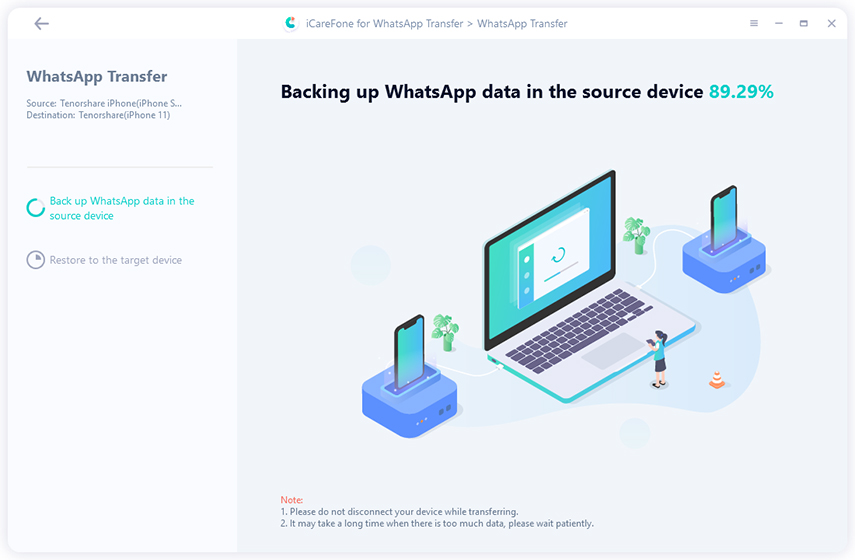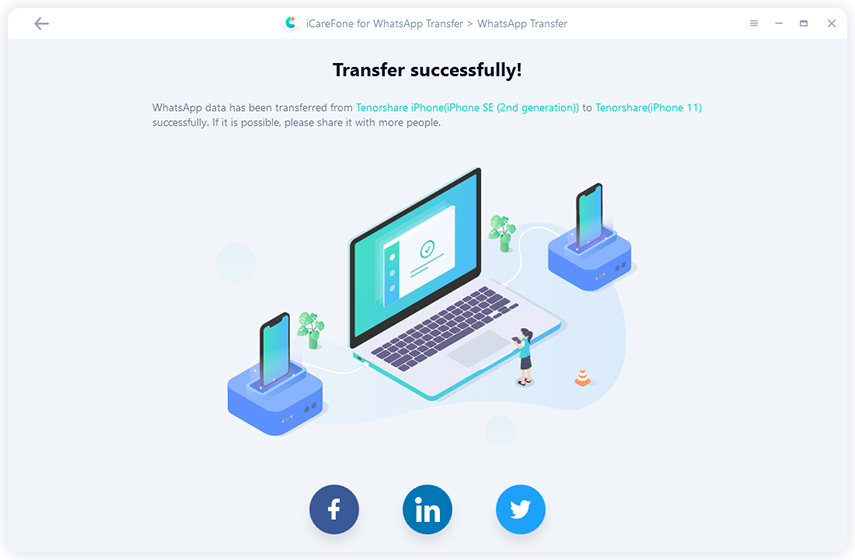Transferring your WhatsApp data from an Android device to an iPhone or vice versa has never been easy. WhatsApp refuses to make the life of its users easy by simply not support Android to iOS data transfers. Even though WhatsApp has yet to support this function a third-party app called iCareFone for WhatsApp Transfer makes it possible for Mac users to quickly transfer their WhatsApp data between the two mobile operating systems.
With iCareFone for WhatsApp Transfer tool you can quickly transfer your WhatsApp data between devices. With this tool you can transfer, backup and restore data no matter if your WhatsApp account is personal or business.
The best thing about this tool is that it is super easy to use. You can backup or restore your WhatsApp data with iCareFone in just a single click. Once the data has been backed up it can be restored on an iPhone or Android without any complications. Gone are the days where you want to move from Android to iOS but couldn’t because you will end up losing all of your WhatsApp, chats, images and videos.
While WhatsApp Transfer is one of its most appealing features iCareFone is not limited to this messaging app only. You can also use this Mac tool to backup and restore your LINE, Viber, Kik and WeChat chat history to your Mac. This all-in-one tool offers a one stop solution to user’s problems by enabling them to backup messages from various messaging apps, which is invaluable especially for business users.
So what can iCareFone backup and transfer? The answer is simple, everything that you might have in your WhatsApp account. With this tool you can easily transfer your messages, photos, videos and files from your iPhone to any Android phone. Same is true for Android to iPhone transfers. Moreover you can also use this tool to make iPhone to iPhone or Android to Android WhatsApp transfers.
In addition to this you can also export your WhatsApp personal or WhatsApp Business chats as HTML. When exporting as HTML you can include your chats, photos, contacts and other data as an HTML file so you can view them on any machine.
iCareFone supports the most recent iOS and Android versions as you can use it with any device running iOS 14, iPadOS 14 and Android 10 or earlier.
How to transfer WhatsApp Data From Android to iPhone
Using iCareFone for WhatsApp Transfers is very easy and simple. It can be done in a few simple steps as detailed in our guide below.
- First of all download the iCareFone for WhatsApp Transfers app on your computer.
- Now connect your iPhone and Android device to the computer using USB cables.
- Once the devices are connected click on the Transfer button.
- Verify the devices by entering the country code and phone number, and click on the Verify button.
- Next the tool will start to transfer data from original device to target device and inform you once it is done.
There you have it, this is how you can easily transfer WhatsApp data from Android to iPhone in a few simple steps.
You can download the iCareFone for WhatsApp Transfer from Tenorshare’s official website where it is available as a free download. However it is a subscription based tool and 1-month subscripiton will set you back $24.95. A lifetime subscription is available at relatively more affordable price point of $69.95.