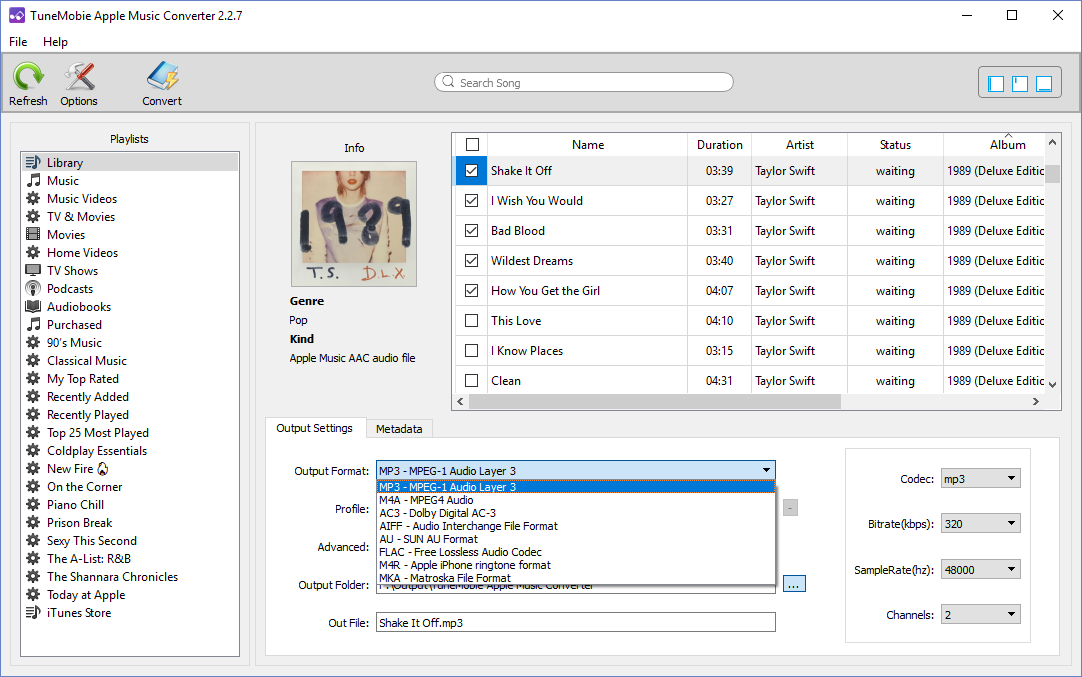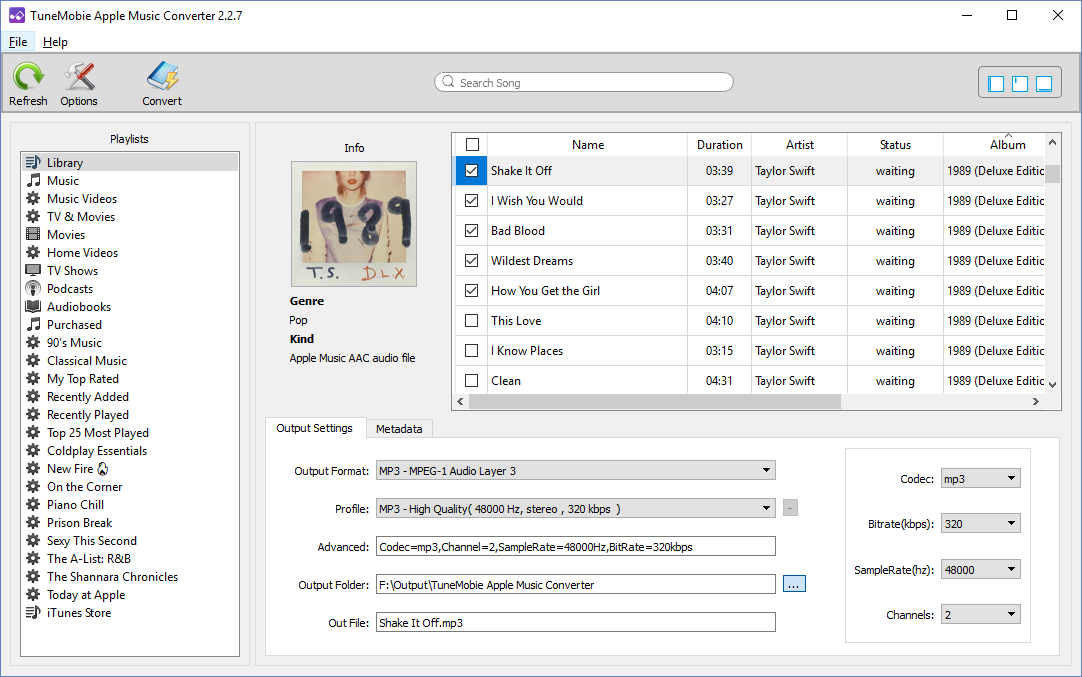
If you have an iPod Nano or iPod Shuffle, and have ever tried to copy your Apple Music songs on it, then you would know that how annoying it is when you get the “Apple Music songs cannot be copied to an iPod” error. This is one of those frustrating limitations that make you question your loyalty to the Apple brand. Well don’t worry as the TuneMobie Apple Music Converter tool is here to help.
Using this tool you can convert Apple Music songs into MP3 or M4A formats, which can then be played on any iPod nano or iPod Shuffle device. In addition to converting Apple Music tracks, you can also convert audiobooks and other iTunes compatible audio files into iPod-friendly formats. If you are concerned about losing any of the quality, then don’t be as TuneMobie Apple Music Converter does lossless conversions.
You can also use this tool to convert Apple Music songs to audio formats like M4R, WAV, FLAC, OGG and more. Making the conversion even easier is the fact that TuneMobie Apple Music Converter will preserve all original ID tags associated with the songs including title, artist information, album, genre and more. The audio quality and metadata information is maintained after the conversion.
It does not take long for this tool to convert Apple Music songs to iPod-friendly format. It does the conversions at 16X speed and allows users to convert many files at once.
TuneMobie Apple Music Converter tool is available for both Windows and Mac platforms. It is fully compatible with Windows 10, macOS High Sierra and latest version of iTunes.
Here’s how you can use Apple Music Converter to convert songs to iPod supported format
- Launch the TuneMobie Apple Music Converter tool. The tool will automatically import all of your iTunes library including Apple Music tracks.
- To convert the songs simply click on the playlist that you want to convert and then select the Apple Music tracks by ticking the checkbox. Want to choose and convert the whole playlist? Then tick the first checkbox.
- Now choose the output format that you want to convert the songs into. For iPod choose MP3 or M4A. You can also choose audio quality and other settings.
- Once you are all set hit the ‘Convert’ button.
- Finally use iTunes to sync converted files to your iPod.
You can download free trial of TuneMobie Apple Music Converter on Windows and Mac: For Windows | For Mac. The full license for the tool costs $19.95 for 1-year license, $39.95 for lifetime license and $79.95 for family license up to 5 PCs.
So there you go folks, this is how you can easily convert Apple Music files into iPod-friendly audio formats, and use iTunes to transfer the converted files to your iPod Nano or iPod Shuffle.