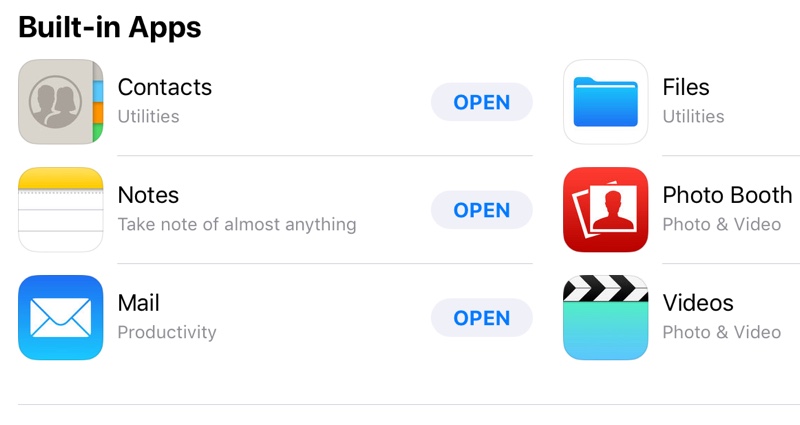Now that iOS users have the ability to delete stock applications from their iPhone and iPad, there are times when you end up deleting an iOS stock app only needing it afterwards. Not to mention when we end up deleting a stock iOS app accidentally. If you have deleted an important stock app from your iPhone, iPad or iPod touch, then reinstalling it is dead simple.
All you have to do is download the application from the App Store, once it is installed you will get all of its functionality back without having to reinstall iOS. Below you can find the direct download links for applications that you can download from the App Store.
Here you can find built-in app download links for all the apps that are deletable on iOS including Contacts, Calendars, Reminders, Notes and device specific apps like Activity and Calculator.
- Apple Music
- Apple News
- Activity (iPhone)
- Contacts
- Compass (iPhone)
- Calendars
- Calculator (iPhone)
- Find My Friends
- Facetime
- Files
- Home
- iTunes Store
- iBooks
- Maps
- Notes
- Podcasts
- Photo Booth (iPad)
- Reminders
- Stocks (iPhone)
- Tips
- Videos
- Voice Memos (iPhone)
- Weather
- Watch (iPhone)