Anything you download from iTunes is protected with DRM, which means you cannot use that media file on a device that is not connected with your iTunes account and cannot share it with others. You also don’t get to convert these files into formats that will work the best with your device.
To solve all of these problems the DRmare M4V Converter for Mac is the best solution. With this tool for macOS, you can completely remove the DRM from your iTunes downloads and get the freedom you deserve with your content. With DRmare M4V Converter you can permanently remove iTunes DRM from movies you have purchased from iTunes Store, Rented movies, TV Shows, iTunes Extras as well as music videos downloaded from iTunes Store.
Since you can remove DRM with this tool you also get the ability to save rented movies beyond their expiry date and can watch them whenever you like, wherever you like.
That’s not all, as with this media converter for Mac, you also get the ability to convert the iTunes M4V video files in your preferred media format using this single tool. So you can take an iTunes M4V video file and convert it to DRM-locked MP4, M4V, AVI, MOV and more. Converting them to different formats give you the ability to transfer these files to devices that don’t support iTunes M4V without any restrictions. The best part? All of these conversions are done losslessly and at super fast speeds.
Converting iTunes DRM video files is super easy and hassle-free. Simply locate the file you want to remove DRM and convert into MP4 or any other format, add these files by clicking on the ‘Add Files’ button, choose the output format and once everything is set click on the Conversion button. You can customize the output settings of your DRM-free iTunes movies.
Although conversion times depend on the length of the video file being converted, you can rest assured that your files will be converted and made DRM-free at 30X faster speed. A great feature of this tool is that it supports batch converts, so you can choose multiple movies and convert them at once without having to convert each and every file individually.
While most video converters don’t remove DRM, the DRmare M4V Converter for Mac goes even further and also preserves the multilingual subtitles on the movies. So your converted files will not only have subtitles but also closed captions and 5.1 audio tracks, which is always a plus.
This tool is fully compatible with the latest macOS High Sierra update, and works with the latest version of iTunes without any issues.
Here’s a quick recap of what you are getting with DRmare M4V Converter tool.
- Ability to remove iTunes DRM from rented and owned movies, TV Shows, iTunes Extras and Music Videos
- Ability to convert DRM-Locked M4V content to MP4, MOV, AVI and other formats
- Convert files into other formats losslessly
- Keep subtitles and captions as well as 5.1 audio tracks
- 30X faster speed when converting files and removing iTunes DRM
- Ability to batch convert files in a few clicks






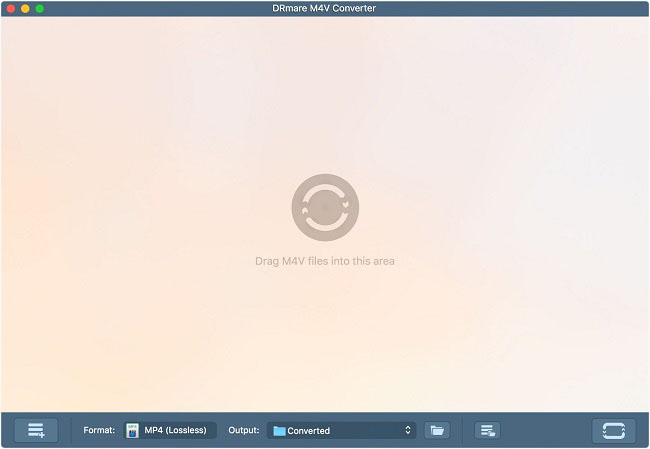
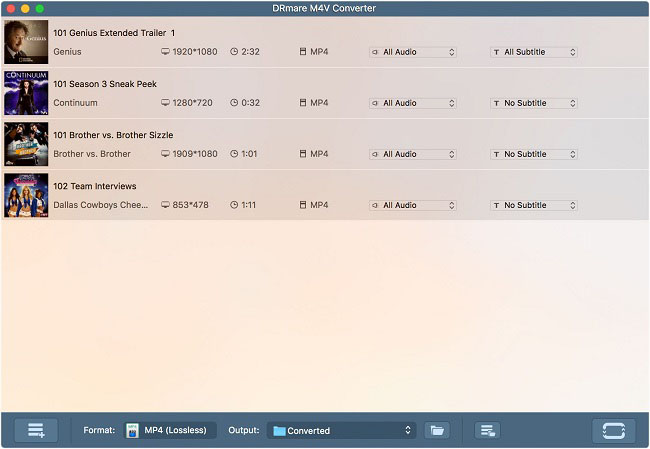
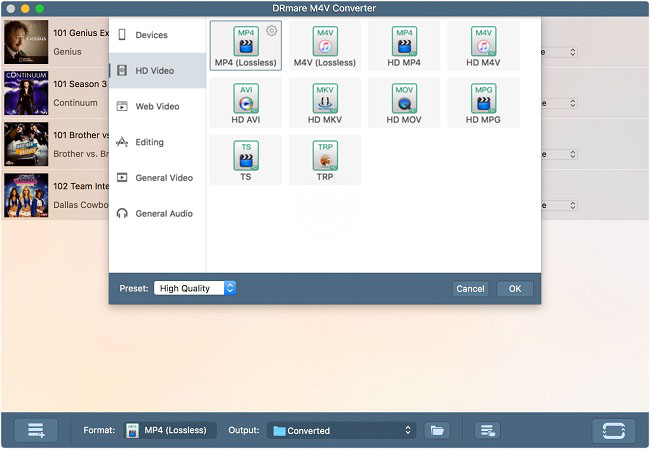


“This tool is fully compatible with the latest macOS High Sierra update, and works with the latest version of iTunes without any issues.”
This statement seems to be inaccurate. Their homepage indicates OS X 10.8 to 10.12. Since all vendors are having issues with OS X 10.13 (High Sierra), I guess compatibility with High Sierra would be something they wouls want to advertise.