The official Google Photos app for iOS was recently updated to support Live Photos. This means if you have an iPhone 6s or iPhone 6s Plus, you can not only upload and store Live Photos on Google’s photo storage service but also view them in their full glory. The announcement comes months after the release of iPhone 6s, which was the first device to bring this new feature. Addition of Live Photos support is a great news for those who wanted to switch to Google Photos for backing up their photos, but couldn’t due to lack of support for Live Photos.
On the iOS app Live Photos work same as they do in the stock Photos app. You can force tap on the image to see the live version. The app also displays a ‘Live’ icon on the top right side of the screen to indicate when a Photo has live parts. When you try to edit the image using app’s built-in editing tools the live part is removed permanently. When you try to view any Live Photo using photos.google.com website, you will not be able to experience the live part. However as you download the same image, it is downloaded as both .jpg and .mov, with .mov version running the Live Photo as a video on any video player.
Support for Live Photos in Google Photos app was added in the latest update, which also brings improved navigation, reduced cache usage, support for iPad’s Split View feature, support for iPad Pro and more.
You can download the Google Photos app for iOS from the App Store for free.
- Download Google Photos







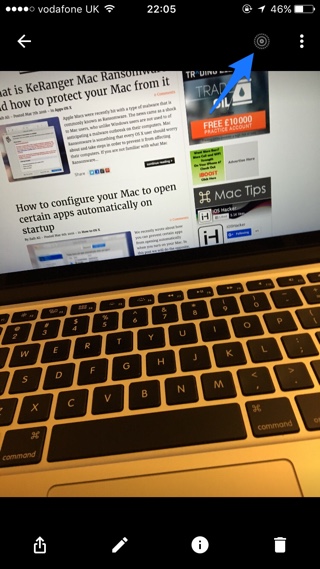


Live photos not working on google photos?
The live photos work on my iphone app but do not work when i share or send a photo.
The live photos do not work on my laptop on google photos? Do not work when i share or send on laptop either?
The reason i got google photo was to back up my live photos to save them??