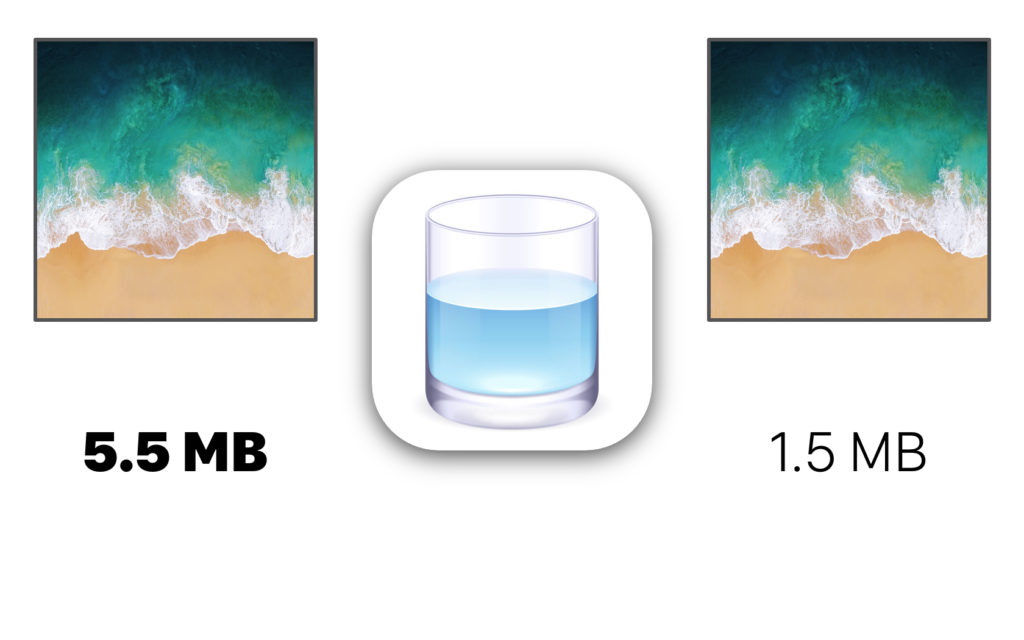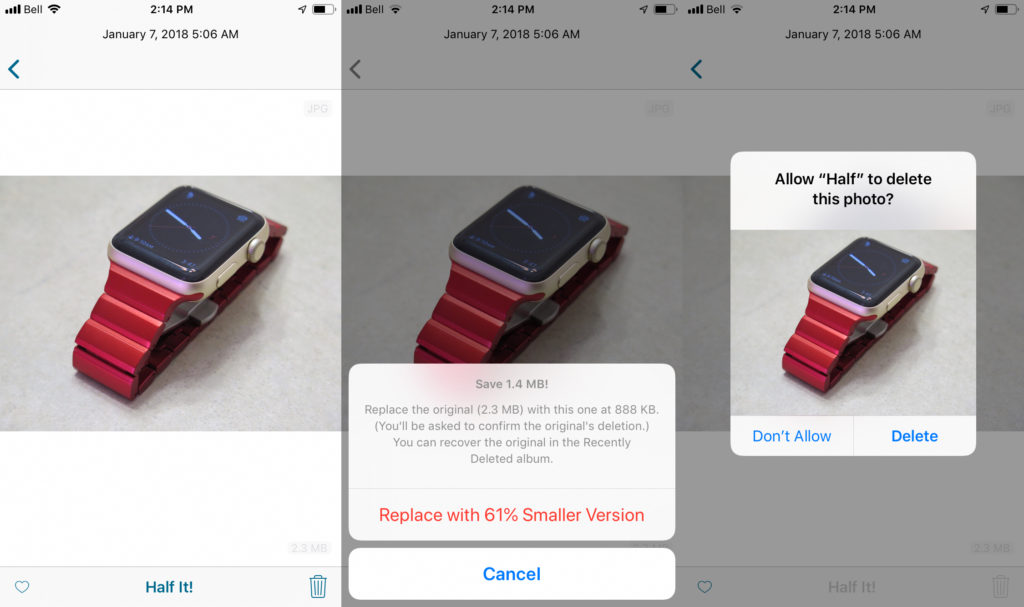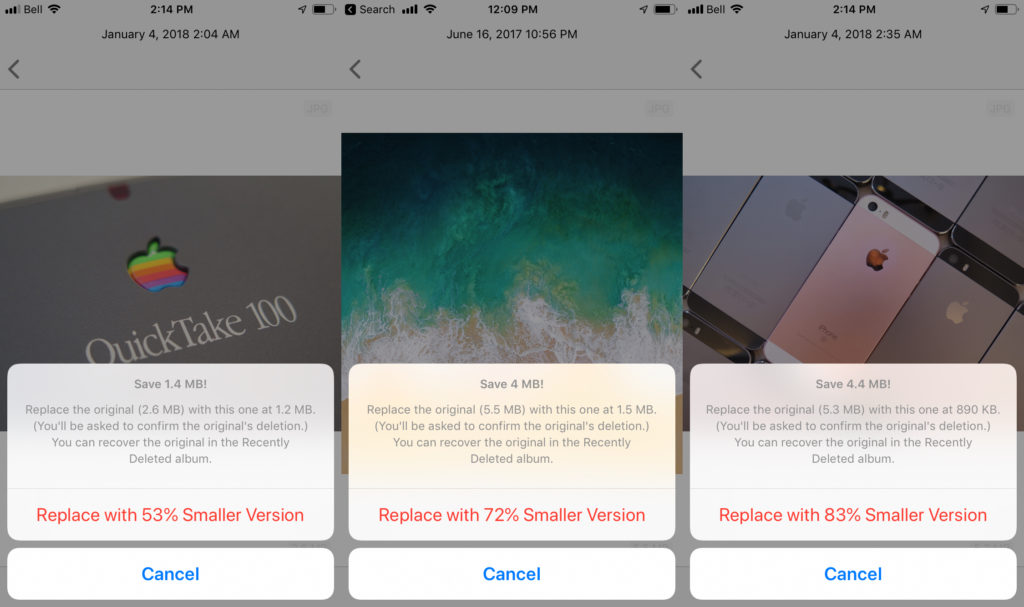Phone storage. That thing you always wish you paid extra for when you bought your phone, and now you regret choosing the storage size you did. With our smartphone cameras becoming more and more powerful, it also results in our photos and video taking up more space. Starting with iOS 11, Apple brought a new option for compressing pictures and videos. The format is called HEIF, which stands for High Efficiency Image Format. As it turns out, compression technology has improved since JPEG was first introduced in 1992. HEIF allows for photos of better quality and much less space. Before iOS 11 though, iPhones shot in the standard JPEG format. Screenshots are also not saved in HEIF, but rather PNG. If you’re looking for an easy way to free up space, Half is a great app that it certainly worth your attention.
What Half does is quite simply. It converts your JPEG images into the HEIF format. The app advertises that it can half the size of your photos, hence the name. After selecting the photo you want to convert, simply tap the “Half It!” button at the bottom. The app will then tell you how much space you will save by converting the image. I’ve had anywhere from 20% all the way up to over 90%. You can then confirm that you want to replace the JPEG with the HEIF file. If for whatever reason you decide that you want the JPEG back, you can get the file back by going to the recently deleted folder in the Photos app.
The app is free to download, although there are a few in-app purchases to buy if you want access to all the features. You want want to do convert a batch of photos at once, compared to doing it one by one, it’ll cost $4.99. If you want to be able to convert Video and Live Photos, it’ll cost $7.99. If you want all these features, you can get it for $9.99.
I haven’t bought the additional features yet, but I probably will, since I’ve already saved over 100MB of space, so converting Live Photos would probably help save even more space. If you’d like to save space with your photos, you can download Half for free from the App Store.
Will you be converting your JPEGs into HEIF, or do you prefer keeping them the way they are? Let us know in the comments!