Every so often we run out of available storage on our iPhone or iPad. Things get even more frustrating when we get the ‘Not enough storage’ popup while taking photos. An iOS app called IceCream aims to solve this problem for iPhone users, by making sure there’s always space available on the device for taking new photos. IceCream is essentially a cloud backup service like any other, however it uses under-the-hood trickery to compress the size of the images, to make room for the new ones.
If you are worried about losing picture quality then don’t, as IceCream also uploads the full resolution photo to the cloud for free. You can view and recover the full resolution version whenever you want. The best thing about IceCream app is that it will not remove the image from the device itself, rather it stores an optimized version on it so the picture will take less space. You can view and share the optimized version, which takes less space on the device while the full version is privately secured in IceCream’s cloud. All uploaded big size files can be accessed at https://givemeicecream.com.
In addition to freeing up space for photos, IceCream app also offers other interesting features such as the Discover, which lets you see relevant photos on a friend’s phone. These are the photos you took with your friends at the same time and location.
You can download IceCream app for free using the App Store link below.
- Download IceCream






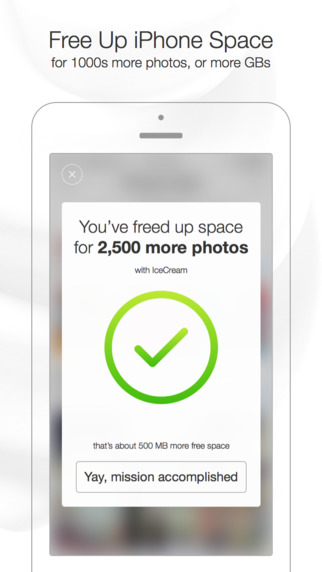


To free up more space from iphone, you can delete some heavy files, usually, the videos, photos, and music take a lot of storage of the iphone, you can wipe some cache files or unnecessasy files. Have a try of Mobikin Cleaner for iOS.