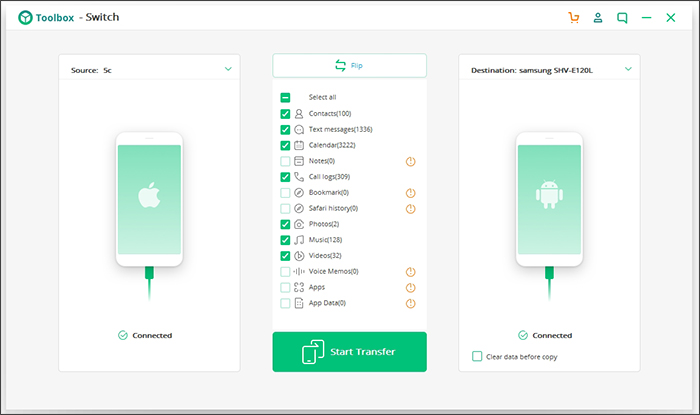Have you recently switched from an Android Phone to an iPhone? First and foremost, congratulations on buying a superior product. Moving from Android to iOS can be a complicated process if you don’t have access to the right tools. Thankfully the iSkysoft Toolbox’s Switch module makes it possible for iOS users to easily transfer data between iOS and Android Phone safely, making phone to phone data transfer as smooth as possible.
With iSkysoft Toolbox’s Switch feature you can transfer data from an Android to iPhone or vice versa. It helps users in easily moving their photos, videos, contacts, music, messages and calendar, making phone to phone transfer easy in just a few clicks. If you are switching from an Android phone to another Android, then you can also transfer call logs and apps.
A great thing about this 1-click tool is that it allows users to choose which types of files they want to move. So you can specify what to transfer and what should be left alone. This can save you a lot of time, since transferring everything including the stuff you don’t need during phone to phone transfer can take some time.
The iSkysoft Toolbox’s Switch tool supports a wide range of devices from many manufacturers including but not limited to Samsung, HTC, Huawei, Motorola, LG, Sony and others. It will also work with all major carrier providers including AT&T, T-Mobile, Verizon, Sprint, Virgin Mobile and more.
What makes this tool great is the fact that it makes speedy data transfers possible, reducing the file transfer time between phones to just only a few minutes. It is an easy process and only takes a three steps, so anyone including your parents can do it. And most importantly it does so without any data loss, so your data is 100% secure.
You can perform an Android Phone to iPhone transfer in just three steps, as shown below.
- Launch iSkysoft Toolbox and choose Switch.
- Now connect both your Android Phone and iPhone to your computer using USB cables.
- Choose the data types you want to transfer between your phones and hit the ‘Start Transfer’ button.
Sit back and relax as iSkysoft Toolbox does its job and transfers your files between your old Android and brand new iPhone.
The Switch feature is available within iSkysoft Toolbox, which is available on both Windows and macOS platforms. It also offers a bunch of other useful features that are also worth looking into including recovery, backup & restore, erase, repair and more. You can download the free trial for iSkybox Toolbox from their official website. If you like it, then you can buy the full application for $29.95.