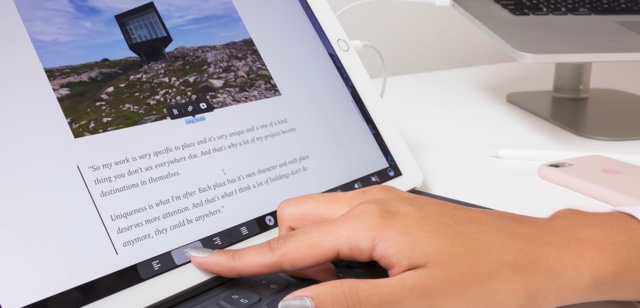
The popular Duet Display app for iPad, which allows users to turn their iPad into a second display for the Mac received a major update today. The newly updated app now features a Touch Bar feature, which is basically an on-screen Touch Bar similar to the physical touch strip found on the latest MacBook Pros. What makes this update even more interesting is that the app adds Touch Bar for all connected Macs regardless of the fact if they actually have the feature or not. The controls that are shown on the virtual Touch Bar are same that appear on an actual one and adapt to what’s being shown on the screen at the moment.
If you use the Duet Display app with a Touch Bar equipped MacBook Pro, then the app will simply mirror the actual Touch Bar on the iPad’s screen. However if your MacBook does not have the Touch Bar functionality, the app will show a fully functional standalone Touch Bar that you can use to perform different actions depending on the application you are currently using. Even though using the ‘Touch Bar’ on iPad’s screen is not nearly as convenient as the real thing on the latest Apple notebooks, it is still a nice way for those with older machines to experience a new feature. It also unlocks contextual shortcuts for different stock and third-party applications that would otherwise not be available for the Mac users.
To start using the new feature simply update to the latest version and connect your iPad to a Mac running macOS Sierra 10.12.12 or above. Then enable the feature through Duet’s menu bar settings. The update also adds iOS keyboard compatibility, so you can use iPad keyboard accessories inside the application.
The Duet Display update with Touch Bar support is available for free to existing users. New users can purchase the application from the App Store for $9.99.
- Download Duet Display







