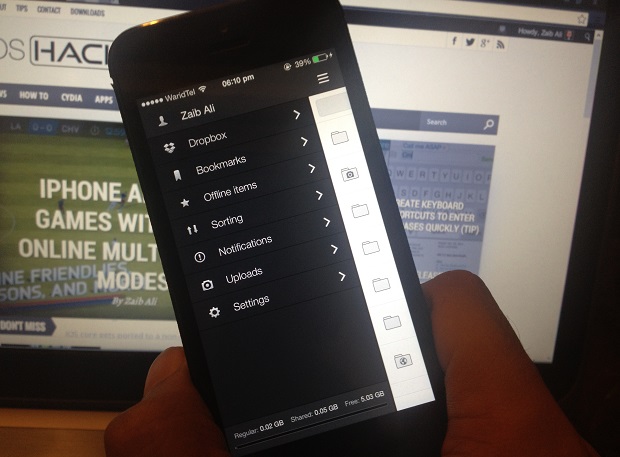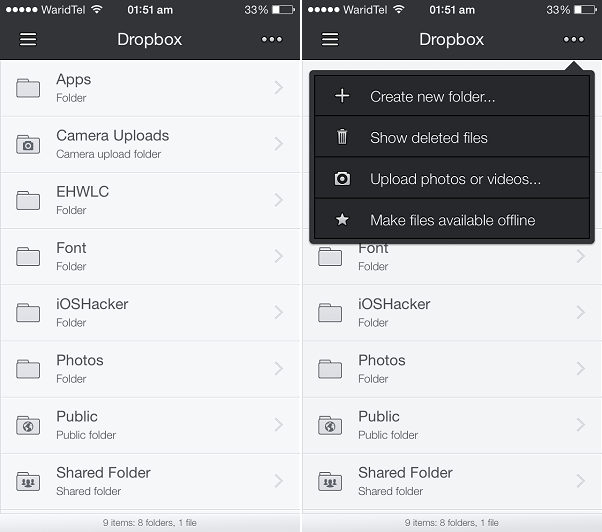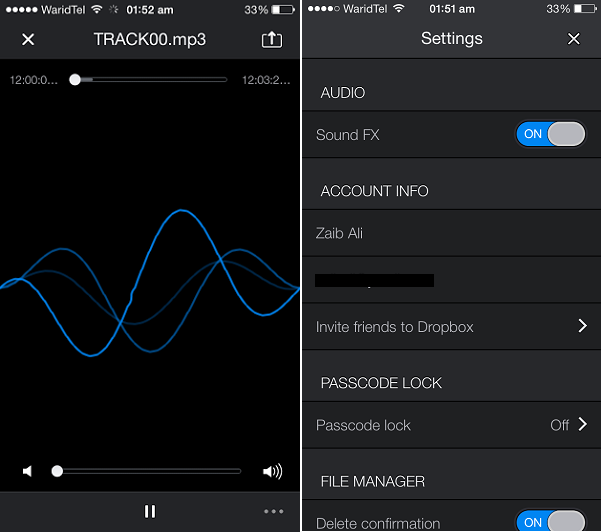The recently updated official Dropbox app for iOS offers a great design and features which means there’s nothing wrong with it. However if you are looking for something prettier and more pleasing to your eye without losing any of the features offered by the official app then try Boxie app for iPhone and iPod touch. This third-party Dropbox client is everything the official app should have been complete with its user-interface, visual looks and transitions.
The fact that it features a pretty design does not mean it lacks any feature as it offers almost everything that is available on the official Dropbox client. Boxie app’s features include ability to save bookmarks, share, copy, move and other similar actions for files, support for iOS 7’s background refresh, restore option for previous versions and access to list of revisions. It also has the ability to store files offline, option to upload files to Dropbox, play audio or video files, show slideshow for images and GIF, run PDF files and more. Users can also create new folders as well as view deleted files.
While Boxie for iPhone is available for free with all the features mentioned above it also offers a few premium features that can be acquired by paying a one-time fee of $2.99 through in-app purchase option. The premium features include notifications that tell users about any changes happening to their Dropbox items even though the app is not running, ability to restore deleted files and direct dropbox-to-dropbox copy.
You can download Boxie for iPhone or iPod touch for free. The iPad version is not available yet but according to app’s iTunes description the team behind Boxie is working on the iPad edition right now, which means it will be with us soon.
- Download Boxie