We have all been in situations when we see our devices getting stuck in a boot loop or in situations in which it is necessary for us to put the device in the recovery mode. While the recovery mode solves most of the problems sometimes the mode itself can be a little tricky to get out of. Once you are in it sometimes you have to work your way in order to exit iPhone recovery mode. Thankfully the Tenorshare Reiboot app for Windows and Mac is here to help. With this application you not only get a one-click solution to put your iPhone or iPad in the recovery mode, without pressing any buttons on the device itself, but it can also help when it gets stuck in the recovery mode.
The tool is particularly helpful when the device is stuck in the recovery mode and the only option iTunes gives you is to restore it. This can result in data loss, which is hardly acceptable in any situation. Reiboot can get your iPhone out of recovery mode as well as fix iOS stuck issue if you ever get into that problem. In addition to handling the recovery mode you can use this tool for issues like iOS stuck, different iTunes errors etc.
So what are the issues Reiboot by Tenorshare can solve for you? Well it can solve the issue that causes your iPhone to stuck at the Apple logo, which is quite common. It can also solve the issue that occurs when the device is frozen at ‘Connect to iTunes’ screen. Not only that you can also solve issues related to boot loop and others. This includes instances when the iPhone is stuck at the boot screen during jailbreak process, showing black screen of death, stuck during iOS upgrade or in DFU mode.
ReiBoot tool for Windows and Mac works with most modern iOS versions including iOS 10, iOS 9.3, iOS 9.2 and iOS 9.1. It can be downloaded for free.






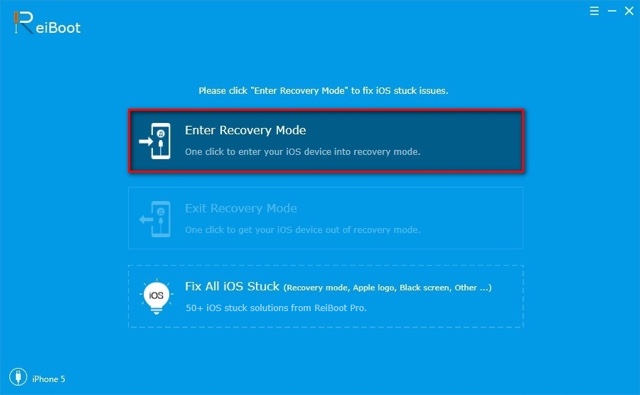


“We have all been in situations when we see our devices getting stuck in a boot loop ..”
Never in 8 years with iPhone and iPad devices.
Thanks for sharing, you can also have a try of MobiKin Doctor for iOS, it can help you solve all iphone problems.