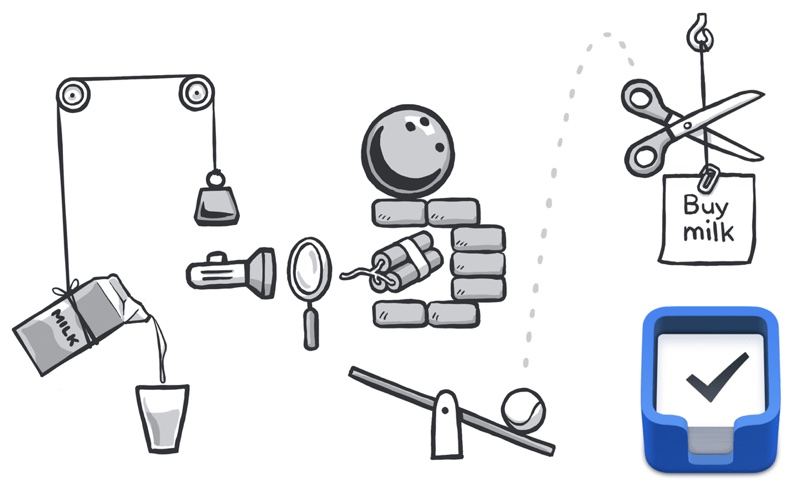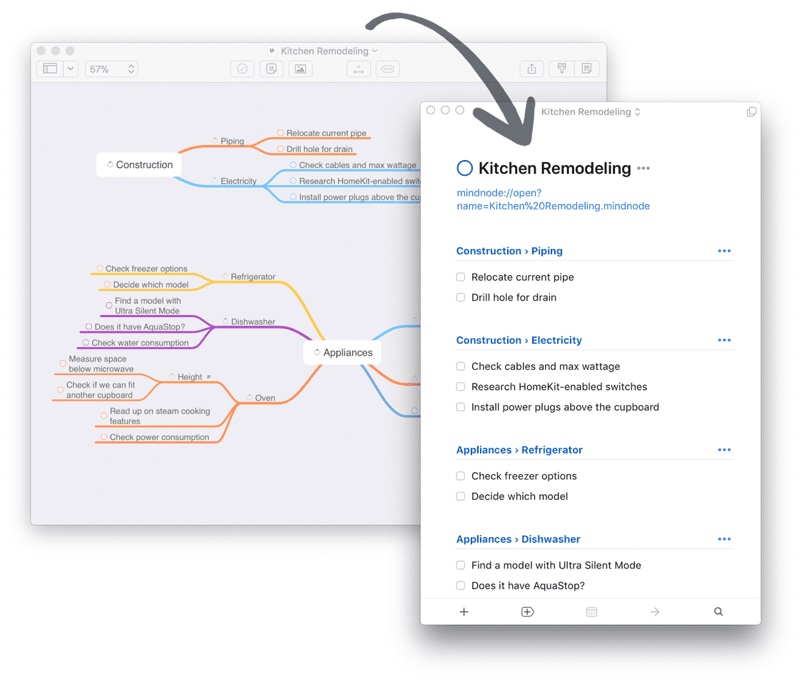Popular Things app, that we reviewed in detail earlier this month has received a significant update on all platforms bringing a host of new features to the task management app. With Things 3.4 users will be able to interact with apps through other applications using URL schemes.
Things 3.4 has added a special URL that starts with “things:” that can be used to send different commands to Things app. So you can have links like ‘things:///show?id=today’, which will add an item to the Today list of the Things app. The URL schemes can be used by other apps like Workflow, Launcher etc which can add tasks to Things automatically without requiring user to type and add tasks manually.
Users can also use links to perform certain actions in the app from outside such as add to-dos, perform searches, show tag filters and more.
You can do much more with Things 3.4, for example the MindNode app will let you export visually laid out ideas to Things, which will automatically be added as a Project.
With Things being open for integration, more apps are expected to add support for it allowing users to do all sorts of stuff on Things even when they are not using it. Drafts app is expected to add integration soon.
The Things 3.4 update is available to all Things 3 users from the App Store. A 15 day free trial is available for Mac users. (CulturedCode)
- Download Things for iPhone + Watch ($9.99)
- Download Things for iPad ($19.99)
- Download Things for Mac ($49.99)