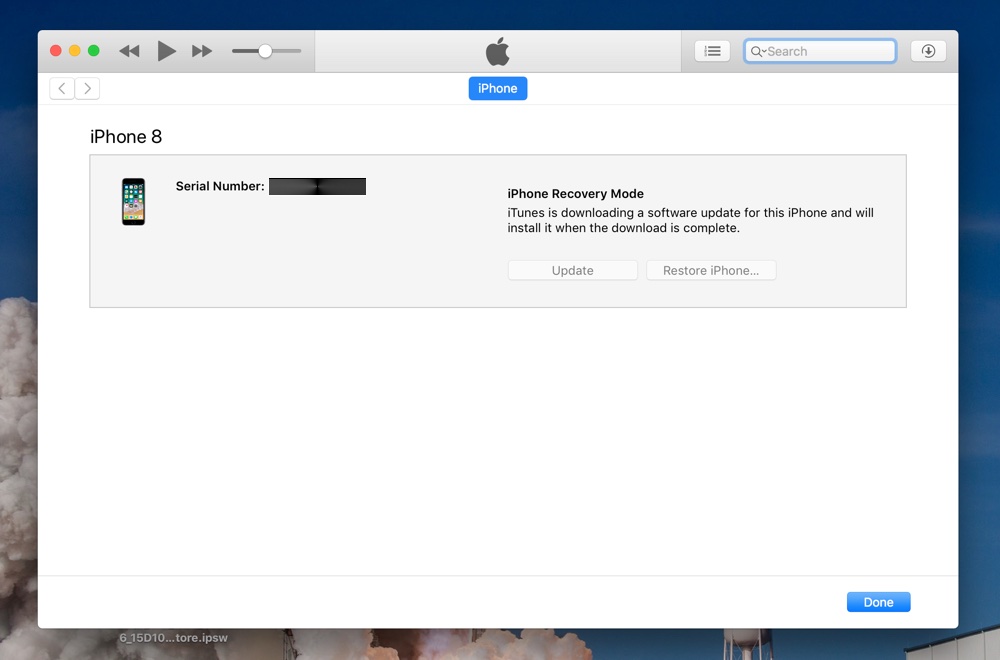If you are experiencing an issue with your iPhone 8 or 8 Plus where it won’t turn on and is stuck at the startup screen with an Apple logo on it, then we have got the right solution for you.
Before you begin fixing the iPhone 8 stuck at Apple logo guide, make sure your device has enough charge. Plug it into a charger for at least 30 minutes before starting. This guide will also help those experiencing the iMessage crash bugs.
iPhone 8 or 8 Plus Stuck at Apple Logo: The Solution
1. Now that your iPhone has enough charge, connect it to a computer (Mac or Windows) and launch iTunes.
2. Once it is connected press the Volume Up button and release, then press Volume down button and release. Finally press and hold the side/power button until you see the iTunes logo.
Before the iTunes logo you may see the Apple logo, don’t release the power button just yet and wait for the iTunes logo to appear.
3. As your iPhone has entered the DFU mode you will get the option to restore or update. Choose the Update option, this way iTunes will reinstall the latest available software on your device without erasing your data.
4. iTunes will now download the iOS version for your device. You can see the download progress by clicking on the downloads button located on top right side of the iTunes window.
Note: As iOS is being downloaded, iPhone might exit the recovery mode. If it does let iTunes complete the iOS download, and then perform step 2 to put it back in the recovery mode and update. After the software has completed downloading your iPhone will start updating right away.
Performing an update through iTunes should resolve the issue of iPhone 8 or 8 Plus getting stuck at boot logo and should allow you to gain access to your device. If you have any questions, then use the comments section below.