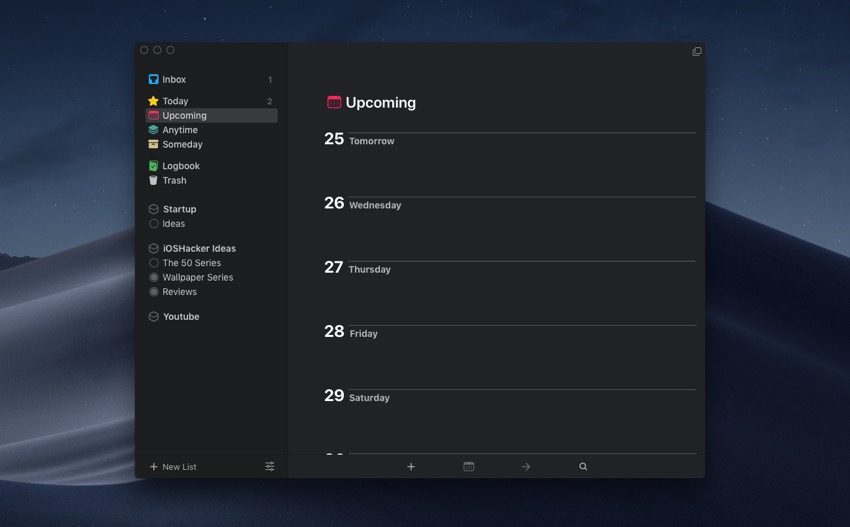Popular productivity app Things 3 has received a major update just ahead of macOS Mojave’s public release. With this update the app adds a brand new and much needed ‘dark mode’. This new dark mode theme is macOS Mojave compatible, which means the app will automatically adapt to the environment on macOS Mojave and enable the dark UI to match the rest of the OS.
While the feature works automatically with macOS Mojave’s dark mode feature, those on macOS El Capitan or later can also enjoy the dark theme by manually applying it by going to View > Appearance and selecting ‘Dark’ from the menu bar. macOS Mojave users can also enable dark theme manually even when they are not using Mojave’s dark mode functionality.
In addition to bringing dark theme, Things 3 version 3.7 also brings full support for macOS Mojave, support for the clipboard parameter in the URL scheme as well as bug fixes and other improvements.
You can update the Things 3 app on your Mac through the Mac App Store.