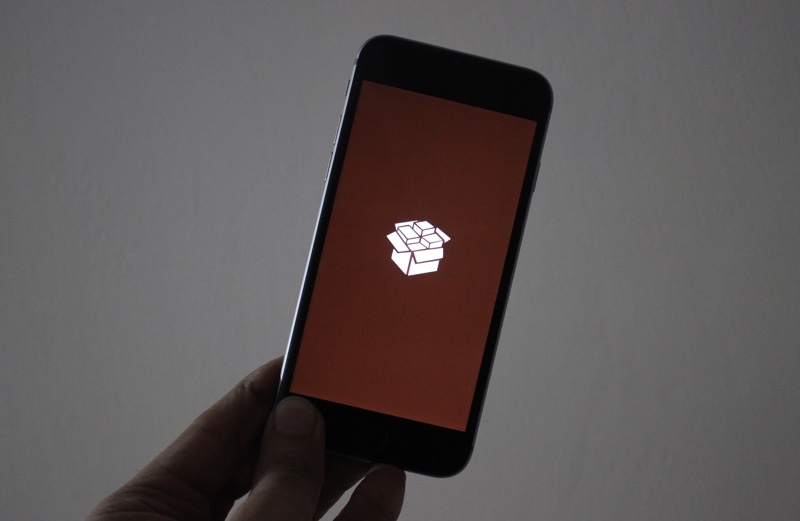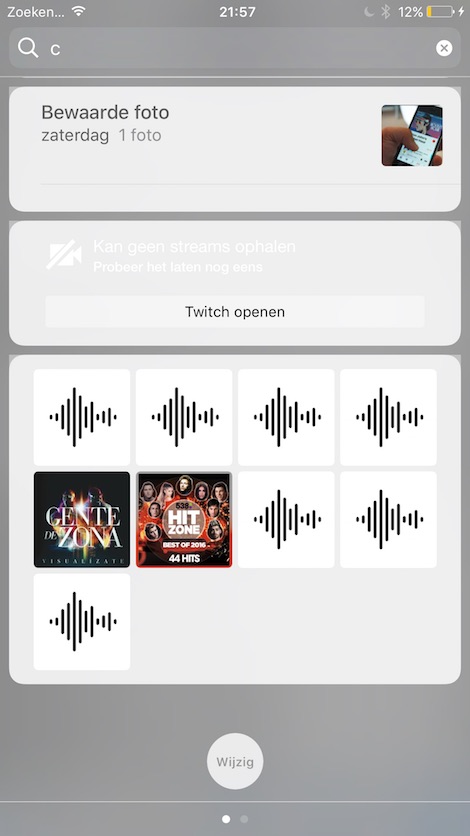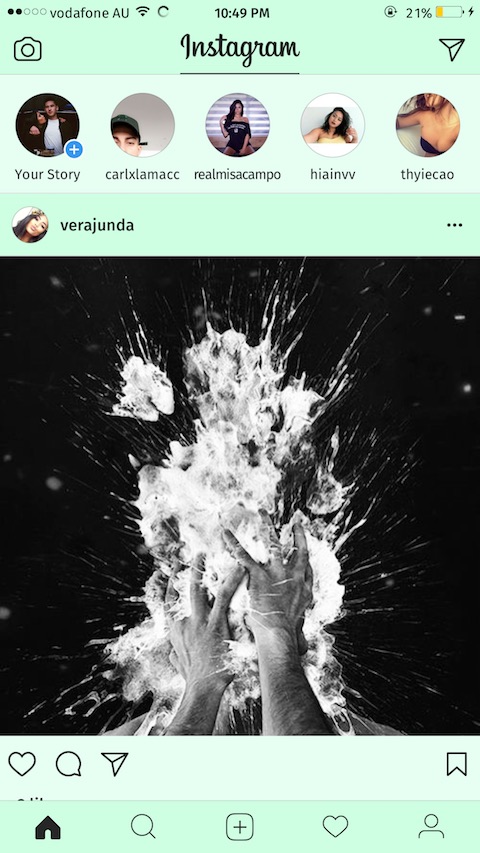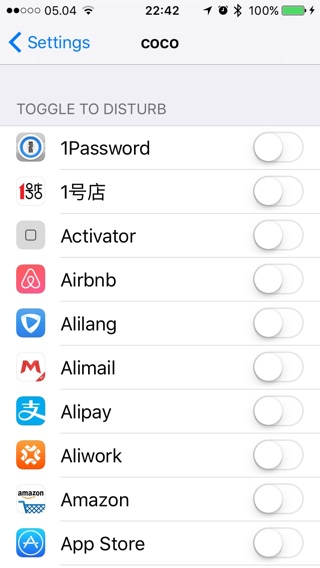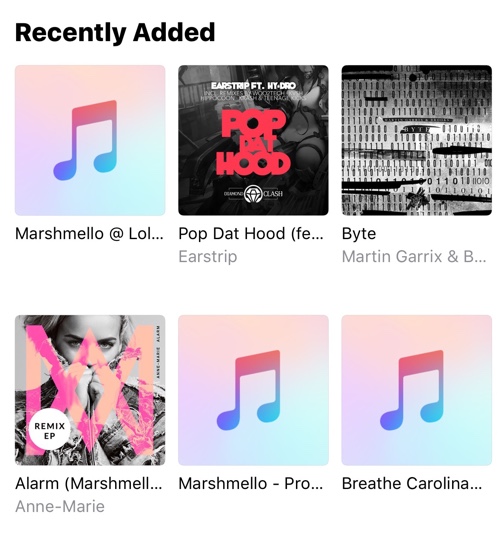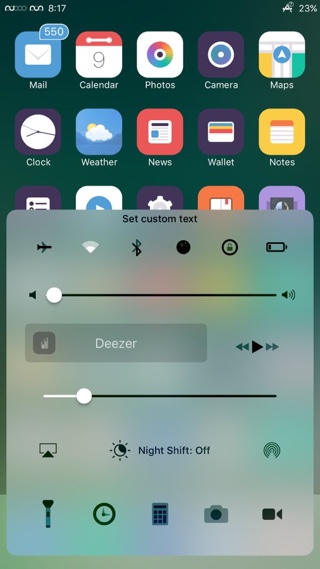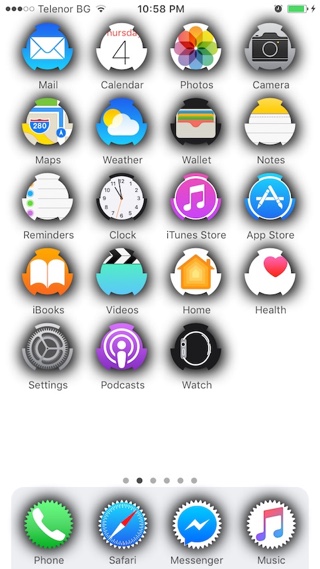It seems like Cydia tweak developers have been hard at work lately. Recently a bunch of new hacks have been released in the jailbreak store that allow users to customize their beloved jailbroken iOS device. To make it easier for you to discover the best Cydia has to offer this week, we have created a list of 15 new tweaks that you should definitely download. Read on to learn about these hacks and how you can download them on your iPhone, iPad or iPod touch.
15 New Cydia Tweaks You Should Download
1. FancyNC: With this Notification Center twek you can hide the headers on lockscreen and notification center widgets and alerts. You also get to remove the separators from NC and Spotlight screens.
2. HUDPlayer: This tweak replaces the stock Volume HUD of iOS with a banner, which appears on top of the screen. The tweak also adds song metadata to the new volume HUD and adds macOS volume sound. You can download it for free.
3. ColorGram: Want to customize your Instagram experience? Then ColorGram is the tweak for you. With this hack you can change the color of Instagram UI, text and more. ColorGram is available in Cydia for $1.49.
4. Spotlife: Spotlife tweak allows users to replace the Today Views Page with Spotlight on the homescreen as well as on the lockscreen. The tweak brings the style of iOS 9 back to iOS 10. It is available in Cydia for free.
5. coco: The coco tweak makes it possible for users to customize the Do Not Disturb mode for third-party apps installed on their devices. coco is available for free.
6. SafariReaderFullScroll: SafariReaderFullScroll tweak forces Safari browser on iOS to always open compatible pages in Reader Mode View and Full Scrolling Screen Mode View. The tweak is available for free.
7. No Date Today: With No Date Today tweak you can remove the date that appears on Notification Center. This allows users to free up space that can be used to show more widgets. It is available for free.
8. FolderAutoClose10: Tired of folders not getting closed automatically when you open an app placed inside them? Then try FolderAutoClose10, which closes the folder after the app is launched so user doesn’t have to do it manually. FolderAutoClose10 is available for free.
9. MoreRecentSongsPlz: MoreRecentSongsPlz removes the limit for showing recently added songs in the recently added section of the Music app. The tweak is available for free.
10. MusicMoreColumns: Music app normally shows three song thumbnails in two columns. MusicMoreColumns adds another column so users can see more content in the same space. You can download MusicMoreColumns for free.
11. QuickFlash: If you think the process of turning on the flashlight should be shorter on iOS, then install QuickFlash. This tweak adds a dedicated flash button on the lockscreen allowing users to turn it on or off without bringing up Control Center. QuickFlash is available for free.
12. Bouncy10: Bouncy10 adds a bounce animation, which can be seen when opening or closing apps. It is available for free.
13. TapToOpen: TapToOpen tweak changes the behavior of notification alerts on the lockscreen. Normally users have to swipe to open their respective apps, however with this tweak they can simply tap on them. It is available for free.
14. CCStatus: CCStatus allows users to change the text that appears on the top whenever you tap on a toggle with custom text of their choice. Users can type different text for each of the toggle including Bluetooth, WiFi etc. CCStatus is available for free.
15. SpringToolz: SpringToolz allows users to change the shape of their homescreen icons. With this tweak you can choose from more than 20 icon shapes and apply your favorite to the icons. Merely changing the shape of the icons has a significant affect on overall look and feel of the homescreen. You can download this tweak for free.