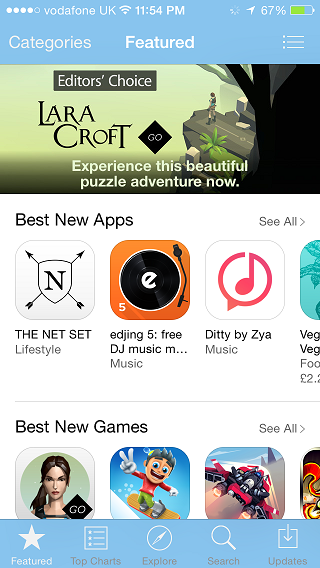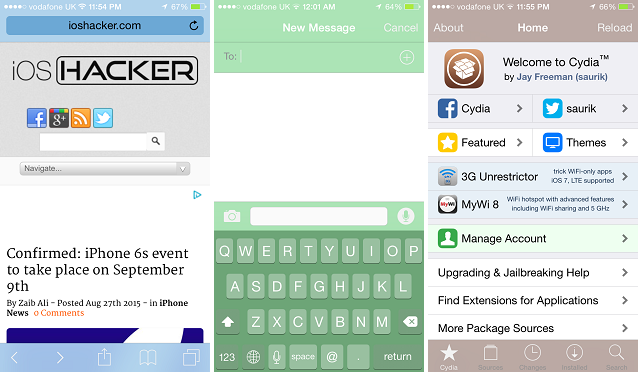The new Adaptive Bar tweak allows users to customize the look of different stock and third-party apps by adding a theme to the navigation bar, button bar and the keyboard. The tweak gives a unique look to each app, greatly changing its overall appearance in the process. Adaptive Bar automatically adds a color tint to the bars and keyboard of the app. It chooses which color to apply by looking at the app’s icon and then selects the dominating color from it. So for example, the Messages app will be customized with green color where as the App Store as seen in the screenshot above is given the blue color.
The developer says that the tweak is not in beta, however it does have a few bugs that need to be ironed out before it can be called perfect. For some apps, such as WhatsApp the app simply chooses the white color for the top bar’s background and text, which makes it hard to read. This problem is not limited to WhatsApp only as several other third-party apps had the same issue. The tweak also does not have a settings panel, which is fine for the most part as there isn’t much you would like to change about this hack. Although we would like the ability to blacklist apps so we can disable Adaptive Bar if it does not work with an app properly.
The developer has noted that he will be incorporating Adaptive Bar’s functionality in his Dye tweak, which will come with a better implementation.
If you would like to give Adaptive Bar a try then it is available in Cydia for free. Just add ‘http://repo.tm3dev.com/’ to your sources.