When we are browsing the web on our iPhone we do not realize how much bandwidth we are using. While users who are browsing the internet on WiFi don’t have to worry about amount of data they are using, it is certainly a concern for those on cellular network. For users who have limited monthly allowance on 3G/4G or those who don’t have high speed internet at all, web browsing on the go can be a luxury. NoSafariImages tweak tries to solve this problem by letting iOS users disable loading of images.
How this tweak works is simple, after downloading you can go to your device’s Settings app and turn it on or off. When enabled NoSafariImages does exactly what its name suggests, i.e prevents the web browser from loading any images. Instead of images blank spots appear while the text is loaded without any issues. This tweak is very useful when you want to load web articles or content that is text based while skipping useless images. If you want to get images on your webpages then you can simply go to Settings app and disable the tweak from its dedicated preferences page. A flipswitch for Control Center would have been nice though.
While NoSafariImages loads websites without any issues, it may take you some time to get used to how it works since the web pages look a bit strange without all those fancy images. Despite that its certainly worth having if bandwidth is a big issue for you and you would still like to be able to open websites to read the text when you are away from WiFi.
NoSafariImages is available in Cydia for free under the BigBoss repo.






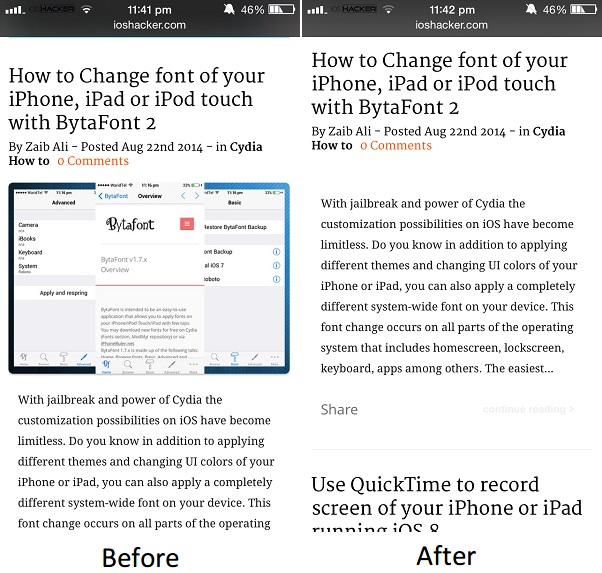


how do I hack user name and passcode on a reported lost ipad 3