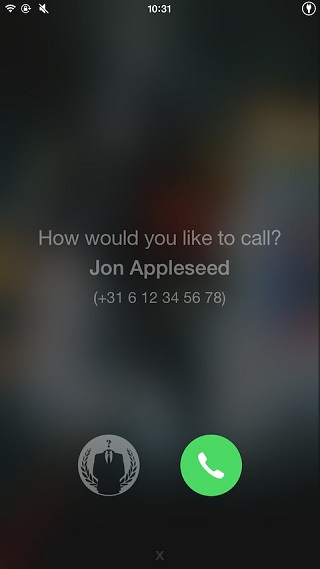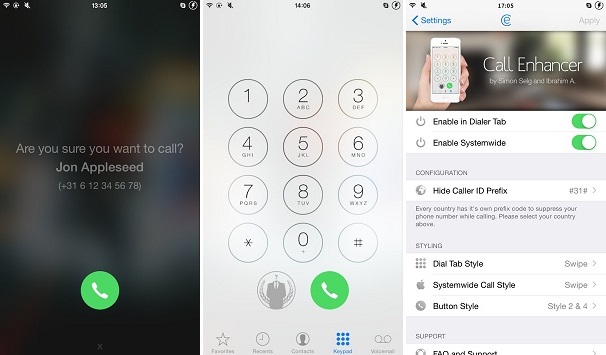In most countries you can call any number anonymously, meaning the person on the other end won’t be able to see your caller ID as long as you add the right prefix to your number. For example in the US if you add *67 before the phone number you can make anonymous phone call. This is certainly not the most efficient way of dealing with this especially when the number you are trying to call is in your contact list. The Call Enhancer tweak solves this problem for the users by adding a dedicated button to the caller screen that automatically adds the right prefix and calls the number without requiring any extra effort from the user.
From tweak’s settings you can select the prefix for your country and that’s it. The anonymous button appears every time when you try calling someone from your contact list, allowing you to either select the normal green call button or the anonymous button as can be seen in the image above. Similarly on the dialer screen after entering the number normally, you can swipe on the green call button to access the anonymous button. There are several options available in preferences that allow you to change tweak’s behavior.
While the features mentioned above are enough to make Call Enhancer a must have tweak, it even adds a confirmation screen to the Phone app, which always confirms whether you really mean to make the phone call or not. This is to ensure that you don’t make a call by accident, which in my case happens a lot.
So if this is the kind of functionality you have been looking for then downloading Call Enhancer is a no-brainer. You can get this tweak from Cydia for $0.99. It requires iOS 8 to run and only supports iPhones.