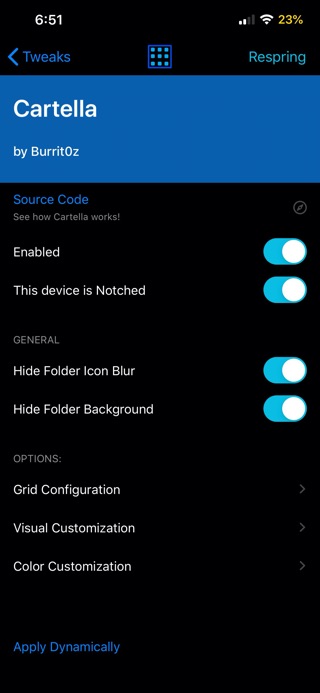iOS folders are useful for grouping similar apps and reducing clutter on the home screen. However despite being an important component of the home screen, there isn’t much you can do in terms of customizing them. That changes after you install the Cartella tweak on your jailbroken iOS device. Cartella tweak, which is named after the Italian word for folder makes it possible for users to change various aspects of the iOS folders and make them more fun and useful.
Cartella tweak packs a wide range of folder related features that let you personalize almost every possible aspect of them. The tweak lets you change the number of default rows and columns that you can have in each folder enabling you to change the layout of the folder icons grid. The tweak also allows users to hide the folder icon blur and background, giving iOS folders a cleaner and minimalistic look and feel.
With Cartella you can also have full screen folders on your iOS device, similar to the Bolders tweak from the past. Users can also pinch the folder to change their size.
If you have an OLED powered iPhone such as iPhone X or later, then you can also take advantage of the OLED folders feature, which brings true black color background to the folders that look especially good on the OLED screens.
Other features of the Cartella tweak include the ability to hide the pages and dock in folders, ability to hide the blur that appears over the wallpaper while the a folder is open, making the titles appear bold, aligning title to left, right or center, custom color for icon folders, resizing the grid preview of the folder icon and more. All Cartella settings can be configured from tweak’s preference panel, which is accessible through Settings.
You can download the Cartella jailbreak tweak for folders from the BigBoss repository, where it is available as a free download. The tweak works with iOS 13 or later.