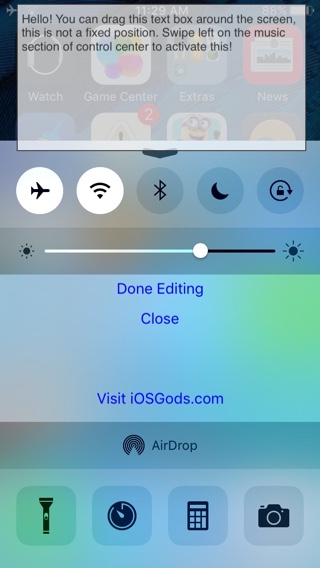Creating a new note in the stock Notes app is a fairly simple process, you can do so by accessing the app through its icon. However things get a bit annoying when you are watching a video in Safari or using some app and want to take a quick note. You have to quit the app you are currently using and return to the homescreen before you can create a note. CCNotes tweak that has recently been released in Cydia makes the process much easier by allowing users to create new notes in the stock Notes app by opening the Control Center. The tweak adds a new notes section within the Control Center.
To access this section you can invoke the Control Center by swiping up and then swiping left on the Music widget. Finally you can tap on the text box to make it pop up, where you can type whatever you like to create a new note. You can then tap on ‘Done Editing’ or ‘Close’ buttons in order to return to whatever you were doing before. You can also drag the note pop up around to place it at your desired location.
You can download the CCNotes tweak on your jailbroken device. It is available in Cydia under the BigBoss repo for free.