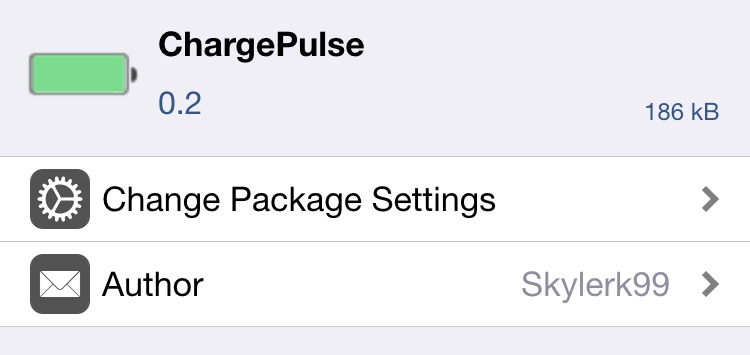When iOS 7 was announced, one of the features that was highlighted was the animations. Strangely however, the battery icon completely lacks any animation whatsoever. ChargePulse changes this by making the battery icon pulse when it’s charging. Once you finish installing it, you can simply plug in your iOS device and watch the animation. There is more to ChargePulse than that, however. You can configure some settings from its preference panel.
You can change the transparency, as well as the duration. I personally am a fan of the option of setting the duration, as I like subtle animations, and I found the default half second to be a bit too fast. I changed it to 2. One thing that is slightly annoying is that you need to respring in order for the changes to the settings to take effect.
One other thing I would like that is not present in the current version of ChargePulse is the ability to disable the pulse effect when the battery reaches 100%. It’s a small feature, but would be nice to have.
If you want to try out ChargePulse, you can get it for free on the BigBoss repo.
https://www.youtube.com/watch?v=6rYP2l3sw4E
As always, let us know what you think of ChargePulse in the comments below.