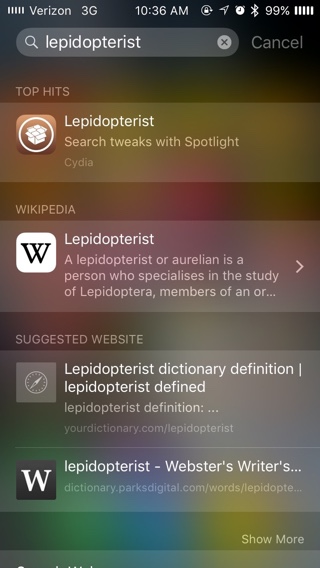One of the most frustrating parts of using Cydia on a jailbroken iPhone or iPad is when you want to search the store. The tweak names are not always related to the tweak’s function and the search itself does not always return the right results. Another thing that annoys many users is the fact that you have to launch Cydia before you can search in it. Launching Cydia means all of the store needs to load first before you can begin searching in it. The new Lepidopterist tweak aims to solves this problem by making Cydia search more accessible to users.
After installing the Lepidopterist tweak you will be able to search the Cydia store right from Spotlight app. This includes the Spotlight search that you can access from the left most page or by pulling down on the homescreen. Cydia Spotlight search works just like any other search in which you have to type the name of the tweak in the search field. Spotlight will then show you the search results right within its interface. To access a tweak’s description and download page you can simply tap on the Cydia result. Lepidopterist will show you the exact results for the tweaks you have clicked on previously. For tweaks you have not searched for before, you can still tap to search Cydia right from Spotlight, which would launch the Cydia search page.
You can download Lepidopterist tweak from Cydia for free. It fully supports the iOS 9 jailbreak.