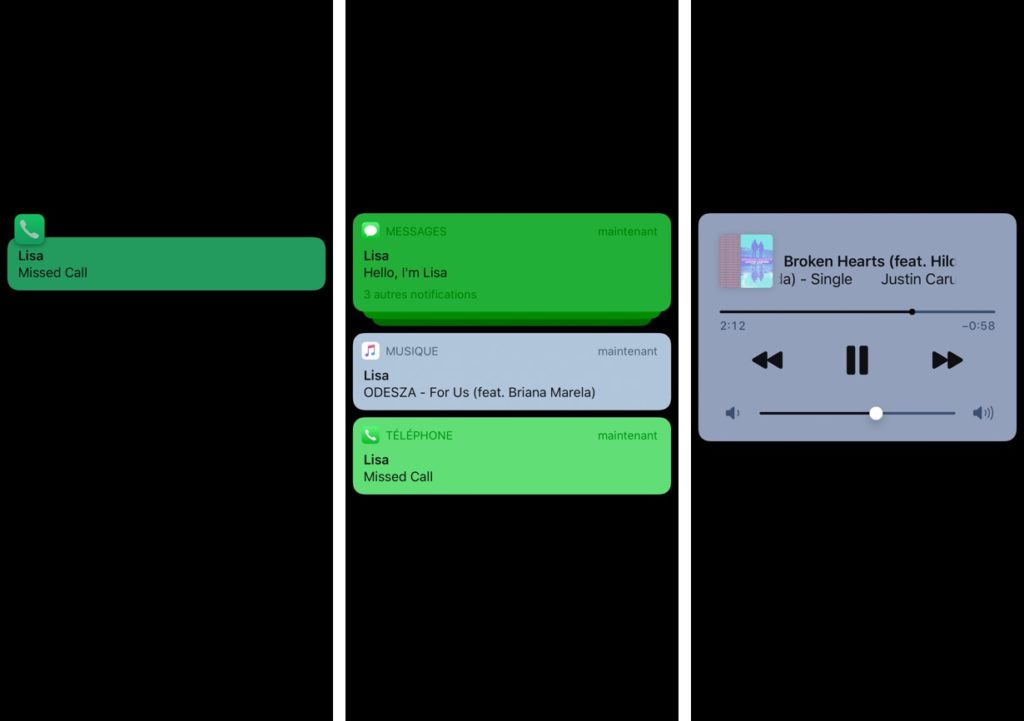
If you are looking to simplify the look and feel of your iPhone’s lockscreen, then the Lisa tweak for iOS 13 is a hack that you should definitely give a try.
This tweak allows users to get rid of all the different elements on their iPhone’s lockscreen while only allowing the notification banners and Music widget to appear. This not only gives notifications more prominence but can also help you in saving battery.
When Lisa tweak is up and running it will remove the lockscreen wallpaper, date and time, status bar, lock glyph, utility shortcut buttons, slide up to unlock text as well as the home bar, giving the lockscreen a sleek and clean look.
Lisa is designed specifically for the OLED iPhones, as with this tweak users can not only have a minimalistic look but also enjoy the deep blacks OLED screens have to offer.
After making the background black the tweak makes the notifications and widgets stand out more than usual.
Lisa tweak offers a number of customization options that enable users to change its behaviour according to their own preferneces.
You can download the Lisa tweak from developer’s repo (https://repo.litten.love) where it is available as a free download. It works with iOS 13 or later.








