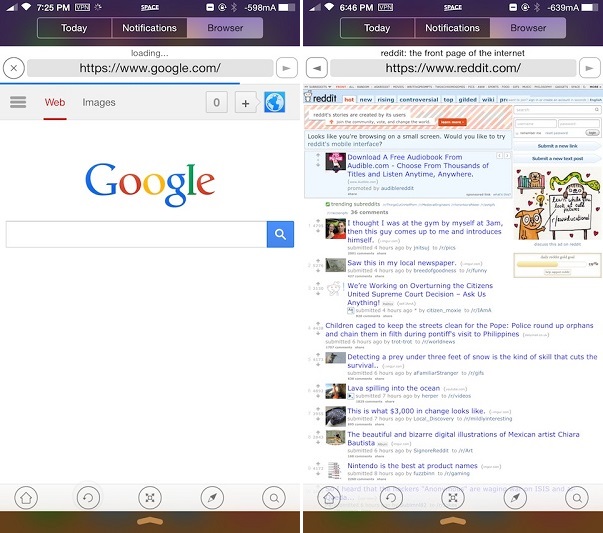How many times has it happened when you have to leave the app you are currently using and launch Safari in order to open a website. Then after finding the info you were looking for you have to return to that app again. This process shouldn’t be this long as you should be able find the info you are looking for without leaving the app you are currently using. The NCBrowser 8 tweak realizes that as it allows users to quickly open any website of their choice using the Notification Center of their device.
With NCBrowser 8 (iOS 8) installed you can visit any website by simply pulling the Notification Center down and hitting the ‘Browser’ tab. The web browser is embedded inside the tab and you can type in the URL in the text field, just like a normal browser. It also offers buttons like home, refresh, fullscreen and more.
Perhaps the best thing about this tweak is that it also adds a fully functional web browser on the lockscreen, as the Notification Center is also accessible there. So you don’t have to unlock the device just to visit a quick webpage.
You can download the NCBrowser 8 (iOS 8) tweaks from Cydia for $2.99. Please note that it is not compatible with iPads yet. You will need iOS 8 or iOS 7 to run this tweak.