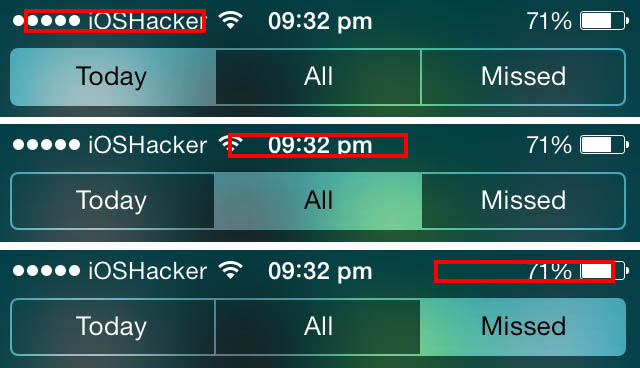The Notification Center of iOS 7 features three different sections to make it convenient for users to see their notifications and other stuff. However accessing these different sections requires extra tapping on the tabs. To make the process easier and faster a new tweak called NCObey has been released.
With NCObey users can quickly access a specific tab of the notification center by dragging down from middle, left or right side of the status bar. Here’s how this tweak works:
- Drag from middle of the Status bar: Reveals ‘All’ section of the Notification Center
- Drag from right side of the Status bar: Reveals ‘Missed’ section of the Notification Center
- Drag from left side of the status bar: Reveals ‘Today’ section of the Notification Center
In addition to that the NCObey tweak also has an option to make Notification Center open on the default tab and another option to open the ‘Today’ page when there are no pending notifications.
NCObey is a free tweak and is available in Cydia under BigBoss repo. It works on all devices.