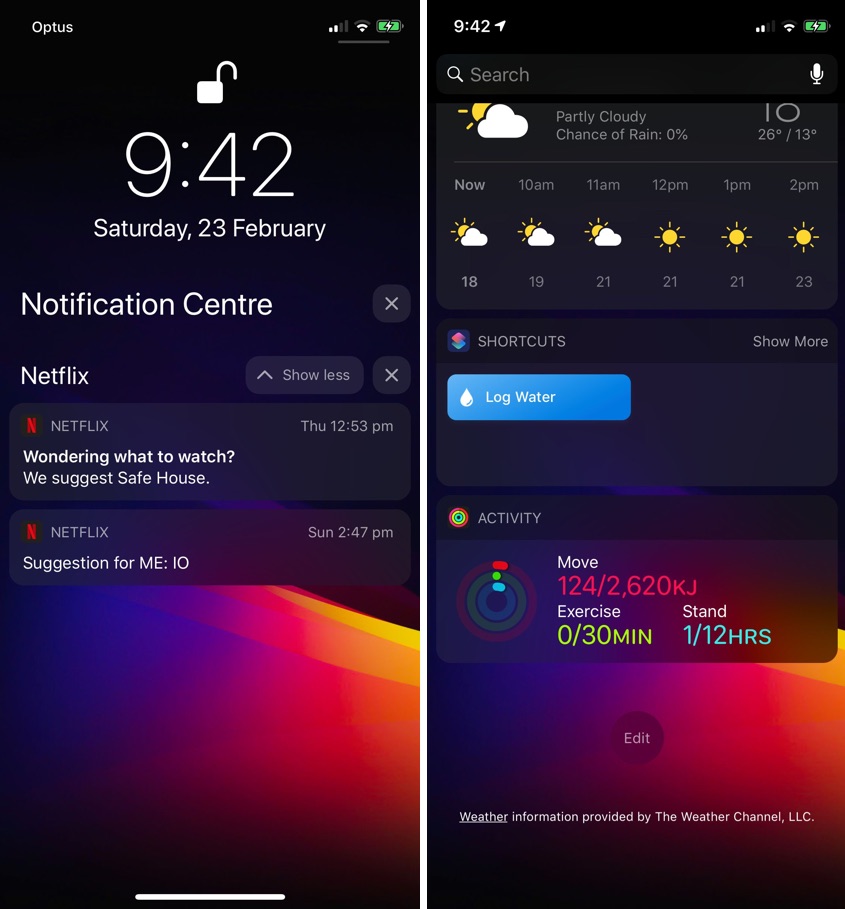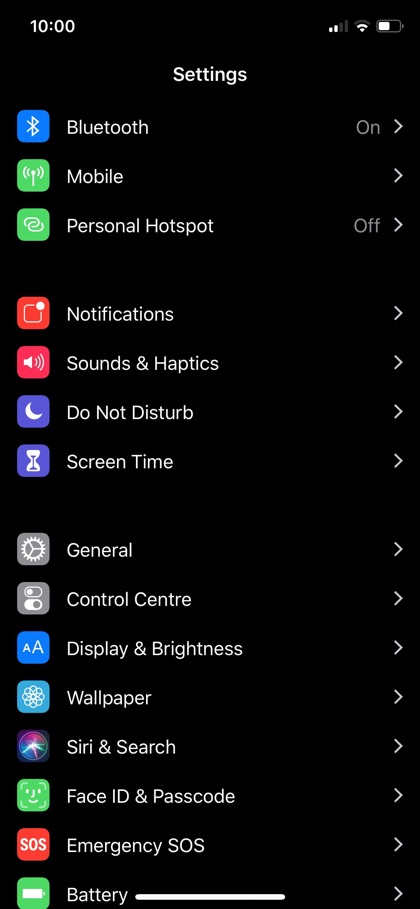If you are a fan of dark mode and have been waiting for Apple to add it to iOS, then we have got just the perfect tweak for you. Noctis12, which is the updated version of the tweak bearing the same name has been released by developer LaughingQuall and is now available for download.
As you should have guessed already, Noctis12 brings a system-wide dark mode to iOS 12 adding a black look the the iOS interface. The tweak impacts almost all parts of iOS and gives a dark shade to UI elements such as spotlight widgets, notifications, buttons, Settings and more.
In addition to adding dark mode to iOS 12’s interface Noctis12 also brings dark mode to many third-party applications that don’t have it by default. From tweak’s Settings page you can configure Noctis12 and change the way it works in different applications. From there you can turn dark mode off for certain applications.
You can also control Blur settings, toggle dark mode for folders, dock, widgets, notificaitons, media, alerts etc. When making changes to Noctis12’s settings make sure to respring your device for the changes to take place.
Noctis12 is a great tweak that gives users the opportunity to not only enjoy dark mode on their iOS device but also makes it easier for users to use their iOS devices at night.
You can download Noctis12 from Cydia where it is available through the Packix repository. Noctis12 is a paid tweak and costs $1.50.