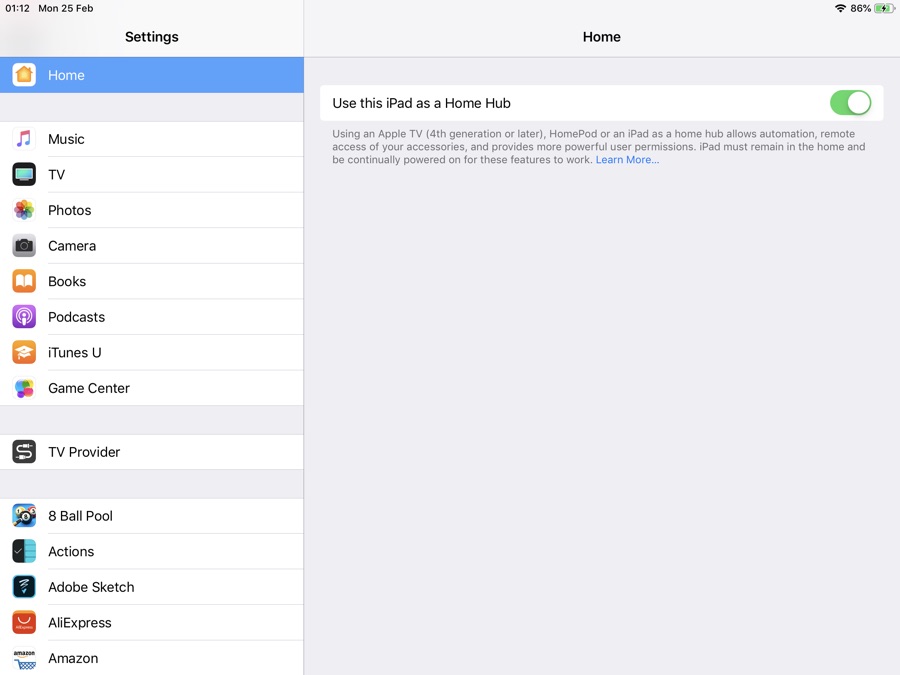If you use Apple HomeKit accessories and also happen to own an iPad, then we have got a super useful tip for you. iOS allows users to use their iPad as a Home Hub. When an iPad is being used as a Home Hub you get remote access to your accessories, create automations and get more powerful user permissions. This means you can control them even while you are far away from home.
For an iPad to work as a Home Hub though it needs to be at home and powered on at all times. So if you have an iPad that fits this profile and you would want to get the ability to control HomeKit accessories from far away, then follow the simple steps below.
- On your iPad launch Settings and from the side pane tap on ‘Home’.
- Then turn on the toggle for ‘Use This iPad as a Home Hub’.
That’s it! Now your iPad has been configured to become a Home Hub for your Home accessory setup. When the iPad is home you can use your iPhone or Mac to control your HomeKit accessories even if you are not in the same city as your home.
Apart from iPad you can also use an Apple TV 4th generation or later as well as HomePod as your Home Hub.