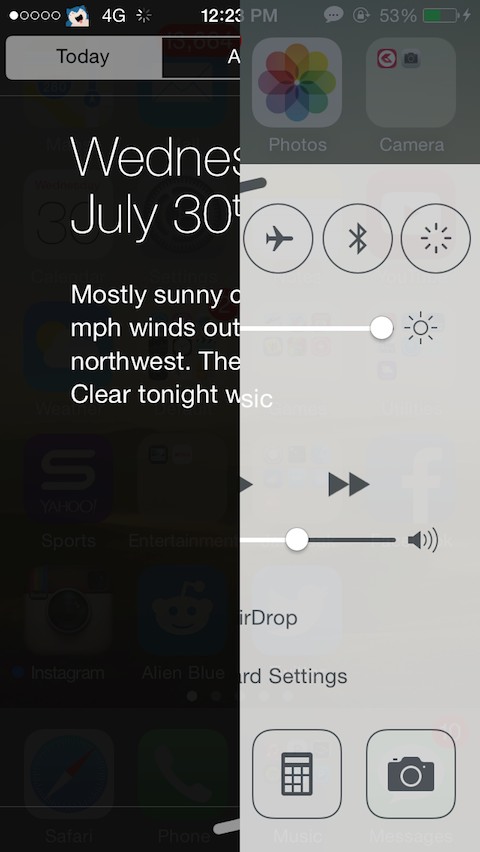Do you find different sections of iOS to be a little too bright, colorful and overly blur? If yes then simply install the SB OpaqueClarity tweak from Cydia. This visual hack for iOS 7 removes the blur from different parts of the operating system and darkens the springboard to give you the desired look and feel. This hack affects the Control Center, Notification Center, Siri’s interface, Keyboard and the Notification Banners.
There are no settings to configure and all you have to do is install SB OpaqueClarity from Cydia and respring your device for the changes to take place. While having no settings makes using this tweak easier, this also means you have to live with all the changes this tweak makes to your device as you don’t get the ability to enable or disable changes in different sections of iOS this tweak affects.
If you like the concept behind the tweak and would love to have the change it brings to iOS then head to Cydia and download it. It is available for free and supports all versions of iOS 7. You will find it under BigBoss repo.