An newly released Cydia tweak called Rotate+ brings the extended landscape mode of iPhone 6 Plus to smaller devices. The feature that is limited to the biggest iPhone model allows users to use different stock apps such as Mail, Settings, Notes, Messages, Contacts and App Store in landscape mode. The device even gets iPad like split screen interface found in apps like Messages and Notes enabling users to see the content on one side and list on the other.
However thanks to Rotate+ tweak you can enjoy this feature on smaller models of iPhone including iPhone 6, iPhone 5s and iPhone 5. The tweak even brings the landscape mode to the lockscreen. From Settings you can enable or disable the tweak, enable SpringBoard rotation as well as Lockscreen rotation. The good thing is you get to disable Rotate+ in areas you don’t want to use it in.
After installing the tweak and using it for a some time I can say it works pretty well on smaller devices and the apps look really good despite the small size of the screen.
You can get Rotate+ tweak from Cydia’s ModMyi repository for free. It requires iOS 8 to run. If you can’t find the it in ModMyi then you can also get it from this source http://cydia.myrepospace.com/PwnTweaks/.






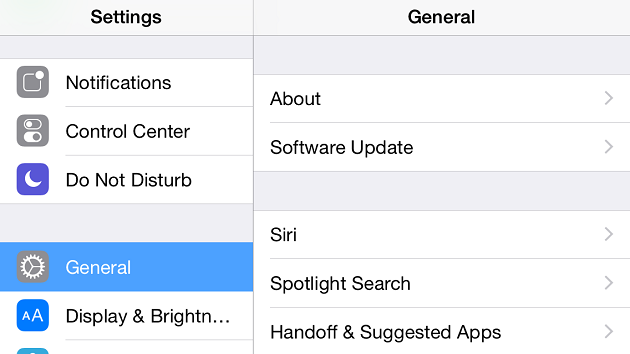
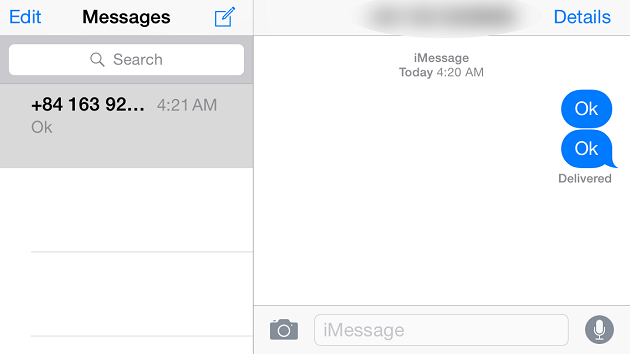
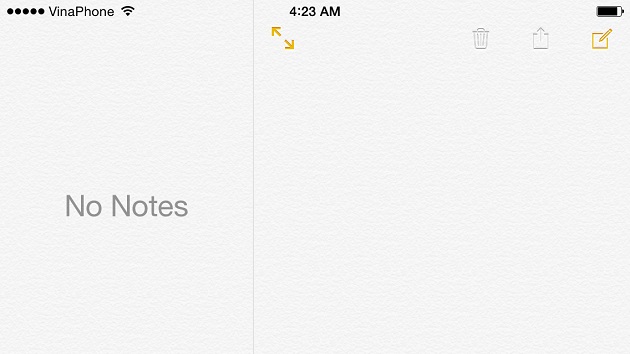


Work very well on ip6.. Better den other tweaks like sbflip..
Can’t find it on ModMyi and the repo you gave can’t be verified
me too
try: http://cydia.myrepospace/PwnTweaks/
I was abe to install the source but not the tweak
I installed Rotate+ but found that whether or not I had the setting enabled or disabled, it always showed me the two-pane landscape view in Mail. The setting to enable or disable it worked for the Settings screen itself, but Mail was always in two-pane mode. Also, the two-pane mode was ALWAYS enabled, even in Portrait mode. For this utility to be useful and work properly, the setting to disable it should actually disable it, and even if it is enabled, it should only use the two-pane mode in Landscape orientation.
It doesnt look very good, the bottom row is cut off on the 5s. Any solutions?
You may also try iDealshare VideoGo to rotate iPhone video 90 degree, 180 degree, 270 degree
It also rotate QuickTimes, MOV, MP4, WMV, MKV, MPG, FLV, AVI, WTV.
Hi… I’d installed the app on my iPhone 6 running iOS 8.4 and it does work on the lockscreen and the apps but is not rotating the springboard… Any idea why is this happening? Could be another tweak blocking the springboard to rotate?
Thank you