Safari is one of the most popular mobile web browser and thanks to the recent changes that were added to it with the release of iOS 7 it has got even better than ever before. While Safari is a great way to browse the internet on iPhone and iPad it lacks a major feature i.e. the ability to download files from the web. Same is true for any third party iOS browser since Apple does not allow iOS users to download files from the web.
However if your device is jailbroken then you don’t have to worry about Apple’s pointless restrictions. A new tweak called Safari Downloader+ is yet another hack for Safari that enables it to download stuff from the web. This tweak supports a wide range of file types and features that make it a must have for every iOS user.
The best thing about the Safari Downloader+ tweak is that it is fully integrated in the Safari browser so you can initiate downloads and manage them right from the Safari.app. Once downloaded you can export the files in your favorite third party applications such as Dropbox, VLC and iFile.
Safari Downloader+ is a two in one tweak that not only enables file downloading in Safari but also allows users to download videos from Youtube.
Some of the features of this download manager for Safari browser include simultaneous downloads, support for a wide range of file types and extensions, ability for users to control concurrent downloads, badge notifications showing how many downloads are in progress, ability to change browser’s UserAgent so the desktop version of the website can be viewed and more.
Safari Downloader+ is a universal tweak, which means you only have to purchase it once for both iPhone and iPad. It fully supports the newer 64-bit iOS devices and works on iOS 7 as well as iOS 6.
You can download it for $3.50. The price seems a bit excessive but if downloading stuff on your iPhone or iPad is important to you then its a small price to pay.
If you are looking for a free solution then try Safari Download Enabler tweak.






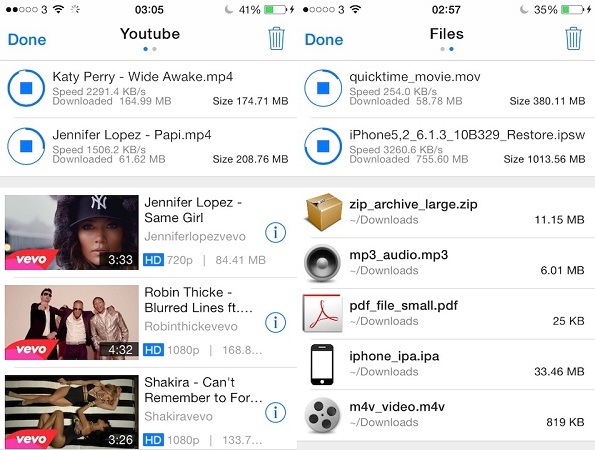
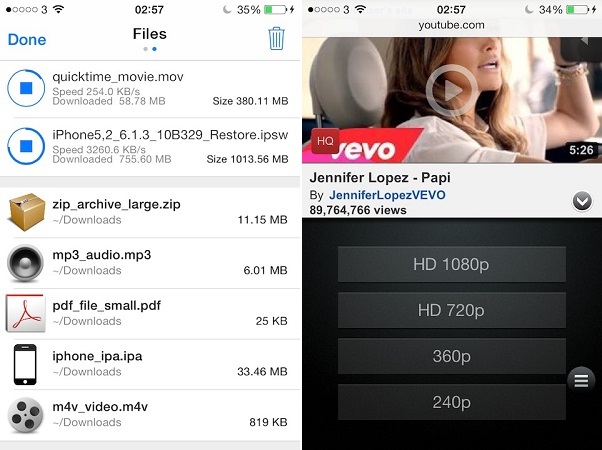


There is no safari downloader on india’s AppStore
this can only be installed using Cydia on jailbroken devices
Lol, this guy wrote his thoughtless comment 2 months ago – Don’t think he’ll ever read your reply today.
Looking at the time of your reply, bet you searched for an compatible Safari Download Tweak for iOS 8 too. I only saw a list where Chrome Downloader was listed under the compatible tweaks. Anybody knowing about Safari?
Last year (iOS 7) it was a two month wait until Safari Download Enabler came out. Luckily for free, but who knows when it gets updated. (Paid for Safari Download Manager in iOS 6, but the guy still hasn’t updated just for 7 – despite promises otherwise. Hope the Enabler Dev handles that different).
Would also consider buying Downloader+ for iOS 8. At least that would show the dev’s updating his tweaks (hate paying for tweaks which get abandoned for the next iOS version)
Hahahahaha, You are 100% correct! I am defiantly going to buy idownloader+ Once they allow us to buy tweaks on iOS 8
Hehheh, the timing was your tell 😉 Thx for your reply. Being able to DL through Safari is one of the coolest features after a JB 🙂
I’m using Downloads HD (or Downloads for iPad from the App Store) for now. Like last year until Enabler arrived. Works really fine but of course there’s no possibility to choose a Download Destination with this. Real hassle to always have to cut & paste the files to different directories but it still beats downloading through Safari alone where you don’t see any DL progress/speed and thus have no idea when this darn “Open With …” screen appears.
iDownloader? Thanks for the tip – Cydia buying is open again but can’t find any iDownloader. Only found a repo from a guy named iDownloader 😉
Is there a typo or did you mean the tweak mentioned in this article (Downloader+)? Afaik it’s not compatible with iOS 8 atm. Tried Download Enabler as some iOS 7 apps/tweaks also work with 8 (like iFile, iCleaner or Mobile Terminal) but alas Enabler isn’t one of them.
Have a
My mistake, it’s “Safari downloader+”
THX for ur wishes have a nice week end two
Thanks mate 🙂
Did you end up buying it (if yes did it work)? Couldn’t even purchase it in Cydia if I wanted to (product not supported in your iOS version). Sucks that so many devs seem to lose interest in updating their apps after every new iOS release.
Best wishes
Yea so far this tweak and all similar ones are not working ! That’s very frustrating!!! Will let u know if they did
Regards
Thx. Same for me if I end up discovering something working
Hi there,
just searched, if you don’t know already Safari Downloader+ (the one named in the article) is finally iOS 8 compatible. The creator updated it, apparently he still needs to fix the “Import Media” feature, everything else should work fine. Will buy it now.
Good news is – especially considering the little higher price than similar not (yet?) compatible tweaks, apparently it’s also for Youtube DLs
Thx a lot I’ll buy it now ! Can’t wait
Wow fast reply 🙂
Just tried it out – Works fine. Little unused to that it’s an own app. The screen up in the article (with the DL speed) doesn’t appear for now, but browsing, DL location etc work well. Just no DL speed and progress at the moment but when the DL is finished shortly a little blue bar appears in the upper right screen … Lol
Sure those small things’ll get fixed too but all in all I’m happy finally a Safari DL tweak has arrived for iOS 8 😉
Cheers
Where can I find the ios8 version.. What source ?
Just the normal Big Boss Repo in Cydia – But you need a jailbroken iPhone/iPad to be able to download/use it. (I take it from your question that you maybe haven’t – If that’s the case – and you are on any iOS version below iOS 8.1.1 – a Jailbreak is possible and not too hard. There a plenty of step-by-step tutorials out there but it’s basically just plugging your iDevice into your Computer, starting the downloaded Jailbreak Program for you iOS Version and wait a few minutes until it’s done. After that you’re able to customize your iDevice in pretty much any way you want (like with a downloading app for Safari). Before doing it however, read up a bit about it and decide if it’s for you.)
Uninstalled this again – Alas even though updated for iOS 8, the app made Safari constantly crash on my iPad Air. Hope it runs better for you.
If not I stumbled over an awesome alternative. There’s a browser in the App Store called iCab and it’s great! It has so many more features than Safari (much more search engines, better operability, settings for nearly everything). But best of all, it also has a very well implemented download function!
Besides only being half the price of the Downloader one never has to wait for (maybe-)updates of Cydia tweaks anymore – As it is an official App Store App and also works for non-jailbroken.
Can’t believe I haven’t discovered this app sooner. People always talk about Chrome or Dolphin in terms of alternative browsers. Of course, they’re free but with all the features and the awesome download function iCab’s more than worth its 2 bucks.
I prefer using safari, but thx a lot for the advice ill keep it in m y mind
i recently updated to iOS 8.1.2, had this tweak already purchased when i was on iOS 7 which was working relatively fine except for Safari crashing 6 times out of 10 and i thought upgrading might fix the problem but i’m now discovering that this cannot download ANY video types in Safari