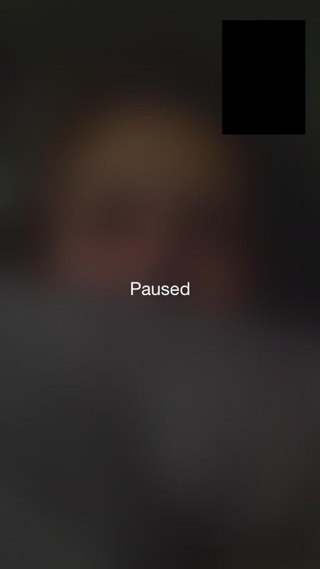Those of you who have ever used Facetime would know that iPhone pauses the video of the call whenever you open any other app or go to the homescreen during a call. While the person on the other end can still listen to your voice he or she cannot see your video feed. This can be annoying for the person you are talking to. StillHere tweak fixes this problem by stopping Facetime from pausing the video transfer when you open any other app or simply return to the homescreen during the call. This means the person you are talking to will still be able to see your video when you are using any other part of your iPhone, iPad or iPod touch instead of getting the ‘Paused’ message.
This tweak is great for instances when you want to check out other stuff on your iOS device, such as an email or reply to a message, without giving other person the impression that you are ignoring them. It is also great for times when you are showing someone what’s happening around you through the back facing camera, and want to use your device at the same time.
If you are interested in the StillHere tweak, then head over to Cydia and add ‘repo.andrewwiik.me’ to your sources. Once you have added developer Andrew Wiik’s repo, you will be able to download StillHere tweak for free. It works with all versions of iOS 8.