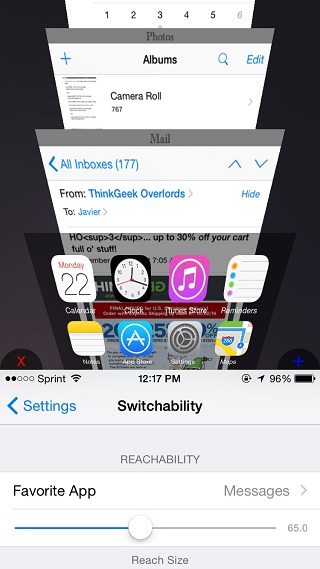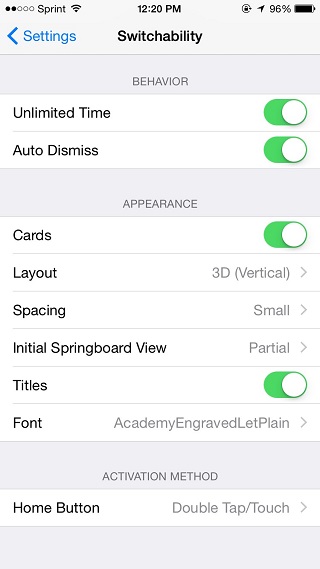Since the release of iPhone 6 and iOS 8 jailbreak there has been a flood of tweaks that try to utilize the empty space Apple’s Reachability mode leaves on top side of the device. Now another attempt has been made with the release of Switchability. This tweak unlike the ones released before it combines the Reachability mode of iOS 8 with the App Switcher, enabling users to switch between apps or reach out the top section of the current app from a single screen. Apart from that Switchability also packs some other cool features that make it worthy of your purchase.
The App Switcher in this tweak also gets a makeover as it looks more like Safari’s tab switcher page than iOS 8’s app switcher. You can jump to any app by simply tapping on its card or close it by swiping left. From settings you can configure a number of options to change different behaviors of Switchability, which includes enabling auto dismiss feature or making ‘Switchability’ appear for an unlimited period of time.
You can even choose between different appearance options that include layout, spacing, ability to change springboard view etc. You also get to choose an activation method right from the preference page.
Perhaps the most interesting setting this tweak has is the ability for users to resize the Reachability mode. Using a slider you can expand or decrease the space taken by the app switcher.
That’s not it as Switchability also lets you to assign the ‘+’ button to one of your favorite apps. You can launch that app by simply tapping on this button (demonstration in video below).
Switchabilty is a decent tweak that does something unique. Now it is up to you to decide if it is worthy of your money or not. You can get it for $1.99 from BigBoss repo.