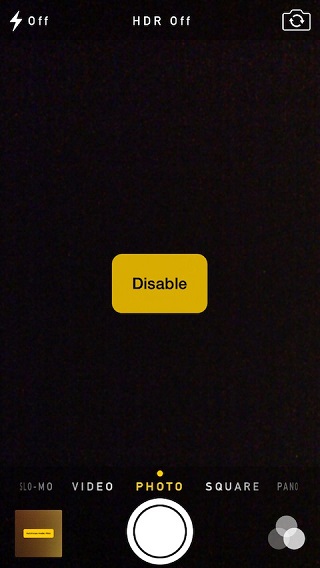If you don’t like the autofocus feature of iOS’s stock camera application and would occasionally like to turn it off to take better photos then a new Cydia tweak can help. SwitchAutofocus tweak allows users to turn off the autofocus mode on their iPhone, iPad or iPod touch. With this hack installed all you have to do is double tap on the camera preview area two times, with two fingers to toggle the feature on or off.
According to tweak’s Cydia description you have to first hide the squared crop mode then perform the double tap gesture. There are not many Settings to configure but you can turn the notification on that would let you know that Autofocus mode is disabled. This is handy if you would want to turn it on at times when you actually need it.
If you have a jailbroken device then head to Cydia and download SwitchAutofocus tweak for free. It supports iOS 5, 6 and 7.