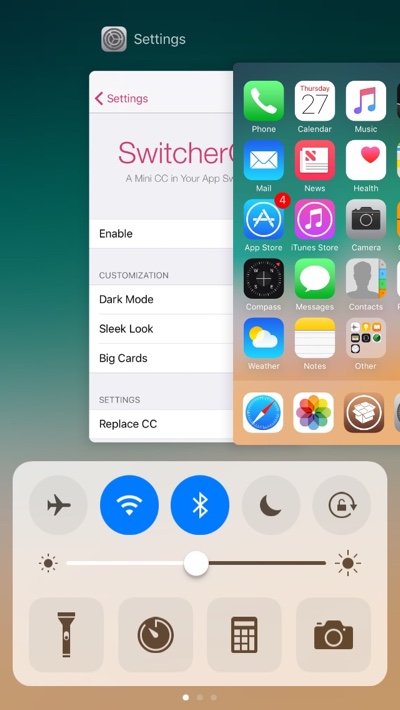If you are bored using the same App Switcher on your jailbroken iPhone, then try the new SwitcherCC tweak from Cydia. With this tweak you get a redesigned App Switcher, which also offers a mini version of the Control Center right on the same page. The app cards are shown on the top while the Control Center appears right below it.
As seen in the screenshots below the mini version of the Control Center has three pages, each of which give access to different functions of Control Center. So even though you are getting the ‘mini CC’ it is not missing any of the useful features that are available in the normal version.
On the first page you get the settings toggles, brightness slider and utility icon row. One slide away are the ‘Air Buttons’. Here you get access to AirPlay Mirroring option, AirDrop, Night Shift Mode and a Dark mode button. This ‘Dark Mode’ button lets you activate the dark look of SwitcherCC’s Control Center.
The last page houses the Music controls where you get access to playback controls and volume slider. SwitcherCC controls a wide range of third-party tweaks including Polus, FlipCC, Noctis and Masq allowing you to use them along with itself.
You can download the SwitcherCC tweak from Cydia for free. It does not support iPad and is compatible with iOS powered iPhone and iPod touch.