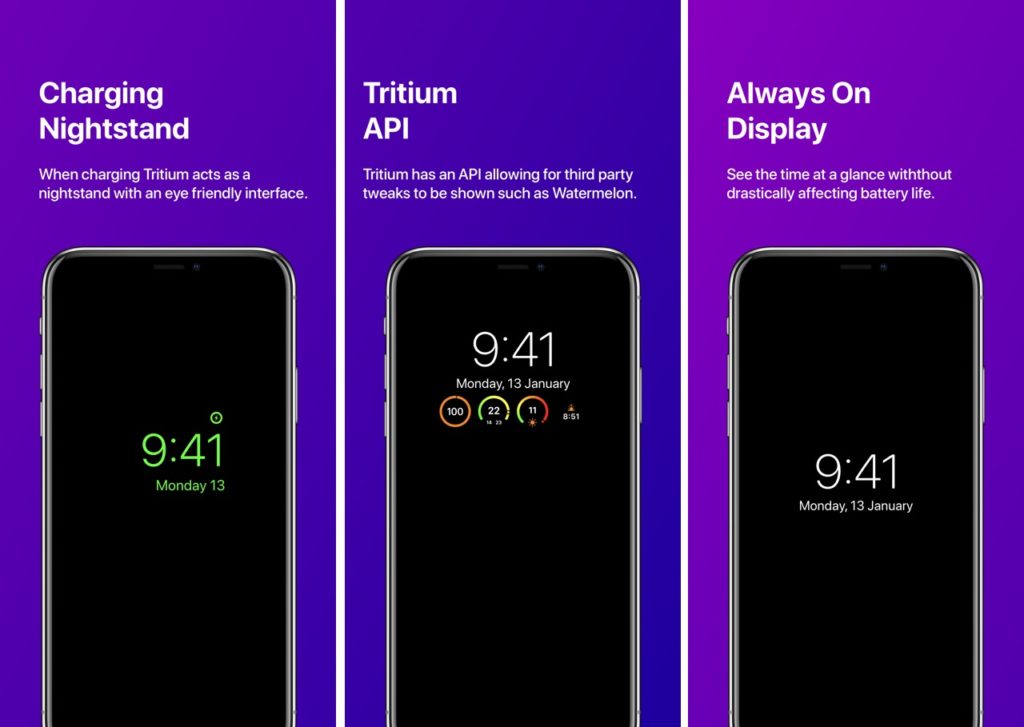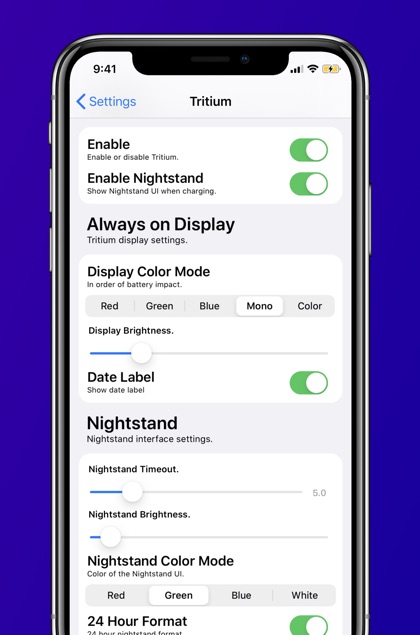Previously we have covered the PiP and AOD tweaks, both of which bring always-on features to the iPhone’s lockscreen. Joining them today is another always-on tweak for jailbroken devices, which brings the missing always on functionality and useful features to the lockscreen.
With Tritium tweak you can have the always-on screen feature, which will display the current date and time while your iPhone is sitting idly on the table or is charging. In addition date and time you can also add other widgets for notifications. When the device is charging Tritium will display an Apple Watch inspired charging screen that also shows the current date and time.
Tritium tweak also offers third-party tweak support and is capable of displaying widgets from compatible tweaks. For example, you can add Apple Watch inspired complications to Tritium screen using Watermelon or JellyFish. This tweak does all this without having any noticeable affect on your device’s battery life.
You also get access to a bunch of customization options that will allow you to change the color of both normal Tritium screen and the charging screen.
If you are concerned about OLED screen burn-in issues, then rest assured as Tritium offers burn-in protection by adjusting the position of UI elements periodically. The tweak is also aware of phone’s current position and will automatically turn off when you place the device in your pocket or face down to save battery life.
When CCSupport tweak is installed you will get access to a Control Center module that lets you enable or disable tweak tweak.
You can download the Tritium tweak from Cydia or Sileo through the Packix repository. Tritium is available for $1.99 and works with iOS 11.0 all the way through iOS 13.3.