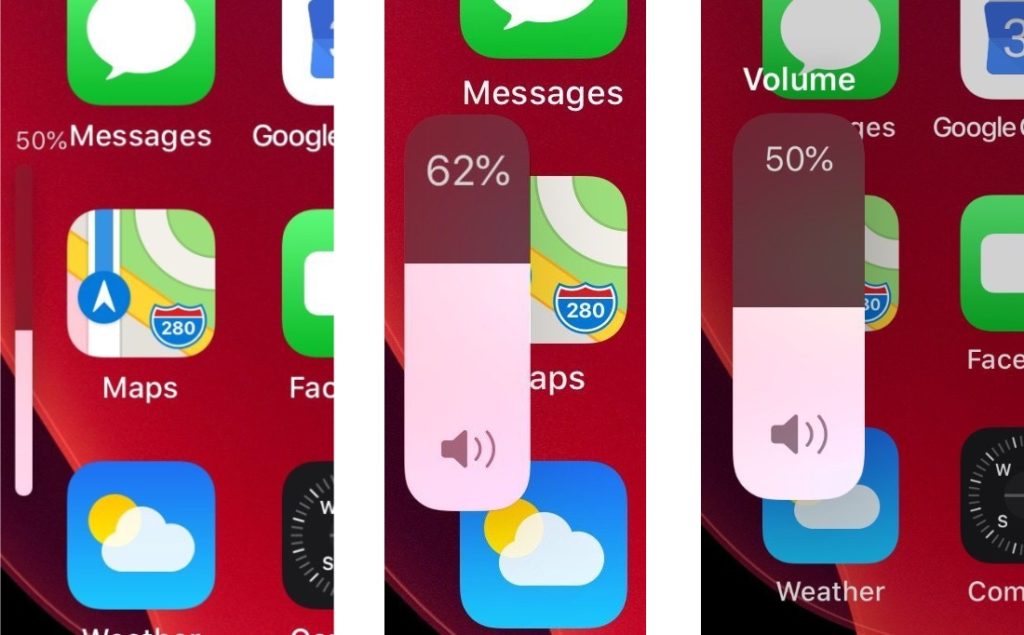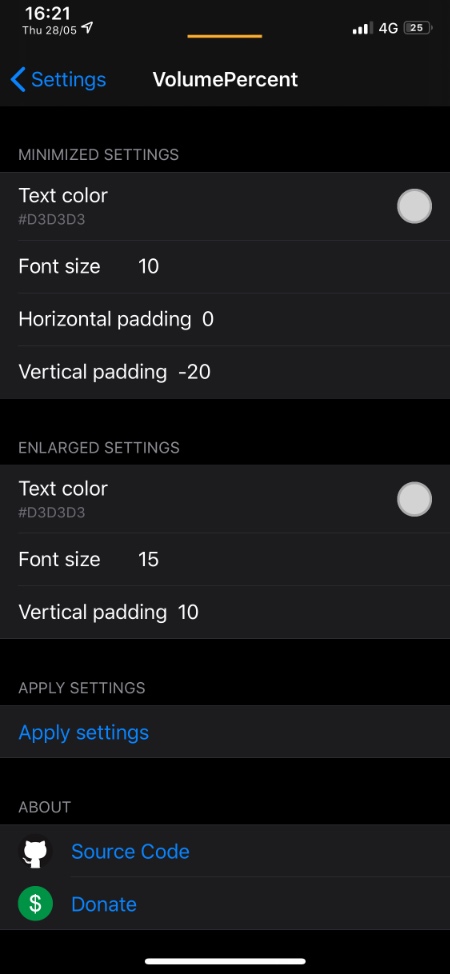Have you ever wanted to set a precise level of volume on your iPhone? Then the VolumePercent tweak is the perfect tweak for you. With this tweak you can add volume percentage to your iPhone’s volume bar and set the volume at just the right level.
VolumePercent adds the percentage inside the volume bar when it is accessed in the enlarged view. The percentage is displayed at top of the bar when the minimized version of the volume bar is displayed.
Users can make all sorts of customizations to the percentage text. The best thing is users can adjust settings for both minimized and enlarged views of percentage separately.
From tweak’s preferences users can change the text color of the volume percentage text, font size, horizontal padding as well as vertical padding.
After configuring their desired settings users can tap on the ‘Apply settings’ button in order to quickly apply new settings to VolumePercent text.
You can download the VolumePercent tweak for jailbroken devices from the Havoc Repo, where it is available as a free download.
Developer of the tweak says users should upgrade to libcolorpicker 1.6.8 if they are running iOS 13.4 or later.
More Jailbreak tweaks:
- Dayn Tweak Gives iOS Notification Banners A Completely New Look
- HideMyVPN Tweak Hides VPN Indicator From iPhone’s Status Bar
- RelocateMe Lets You Simulate Your iPhone’s GPS Location System Wide
- Docbox Tweak Gives You Quick Access To Documents Anywhere On iPhone
- LandscapeMusic Tweak Brings Landscape View To The Music App