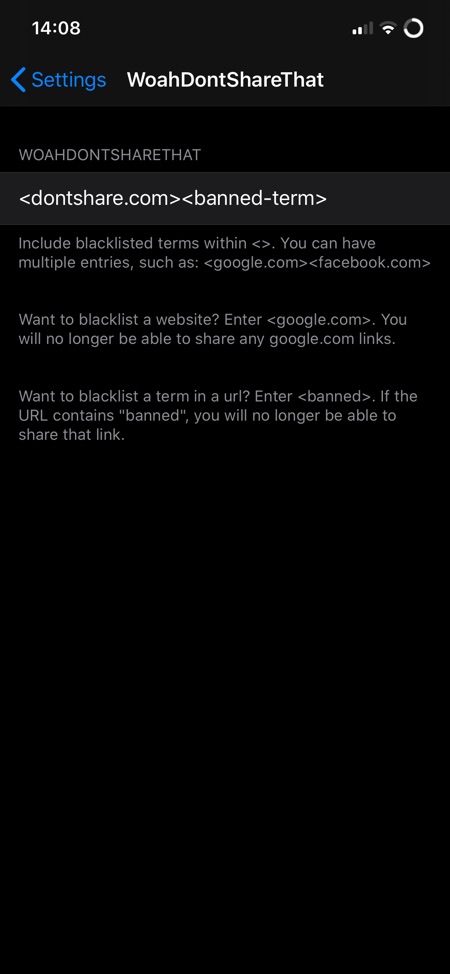Have you ever been in a situation where you accidentally shared a website that you were visiting. Those who have experienced this would know how embarrassing it can be to share a web page with objectionable content on a social media app or through Messages.
WoahDontShareThat tweak is here to help, as this tweak prevents users from accidentally tapping on the Share button and sharing the opened webpage in Safari or Google apps.
The best thing about this tweak is that instead of completely disabling the Share function of iOS, it allows users to selectively blacklist certain websites and terms in the tweak’s settings.
Once you have added these websites and terms in tweak’s settings the Share button will no longer work when these websites are open, thus eliminating the chance of you accidentally sharing them on social media or Messages.
WoahDontShareThat tweak for jailbroken devices works with the stock Safari browser and Google apps, so Google Chrome browser for iOS should also be supported.
In order to add a website to the banned list you can by going to tweak’s settings and entering the website URL between <> bracked like <google.com>. You can also enter terms in a url to the ban list in the same way. Once you have added a website or term to the blacklist you will no longer be able to share that link in Safari and Chrome.
You can download the WoahDontShareThat tweak from Packix repo for free. It is compatible with iOS 11 or later.