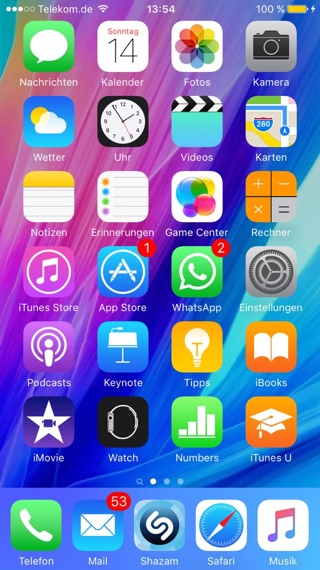Now that we have a jailbreak for iOS 9.1 there are many lucky iPhone and iPad users who were finally able to jailbreak their devices. While everyone waits for the final release of iOS 9.3 and then its jailbreak, tweak developers have kept themselves busy. Recently a bunch of new Cydia tweaks were released in Cydia that bring interesting new features to the operating system. In this short roundup we have featured these new releases including Photego, Wolfram, MagicLabels, Postman and Chrome Handoff. Read on to learn about these tweaks.
Table of Contents
Photego
Photego is not exactly a new tweak but it recently got updated. It allows users to secure their photos by requiring Touch ID authentication for deleting photos. In addition to that you can also set the Touch ID restrictions for photos that are already in the ‘Recently Deleted’ folder of the Photos app. Photego tweak also allows users to restrict access to photos through the Camera application. It is available for $0.99 under the BigBoss repo.
Wolfram
Wolfram tweak makes the charging process quicker by putting it in Low Power Mode, which according to developer makes the iPhone charge faster. The low power mode is turned on as soon as you plug in your device and automatically turned off when you remove the cable. Wolfram is available in Cydia for free under the BigBoss repo. Wolfram is compatible with iOS 9.
MagicLabels
MagicLabels tweak colorizes the homescreen icon labels with user’s favorite primary colors. You can individually set colors for each app, giving your homescreen a colorful look. MagicLabels is also available for free. MagicLabels is compatible with iOS 9, iOS 8 and iOS 7.
Postman
Postman tweak allows users to manually refresh mailboxes in the stock Mail app from anywhere using an Activator gesture. The tweak can be downloaded for free from Cydia.
Chrome Handoff
As its name suggests Chrome Handoff tweak adds the missing Handoff support to Chrome for Mac app. After installing the tweak users will be able to switch from Chrome for iOS to Chrome for Mac and continue with the same task.