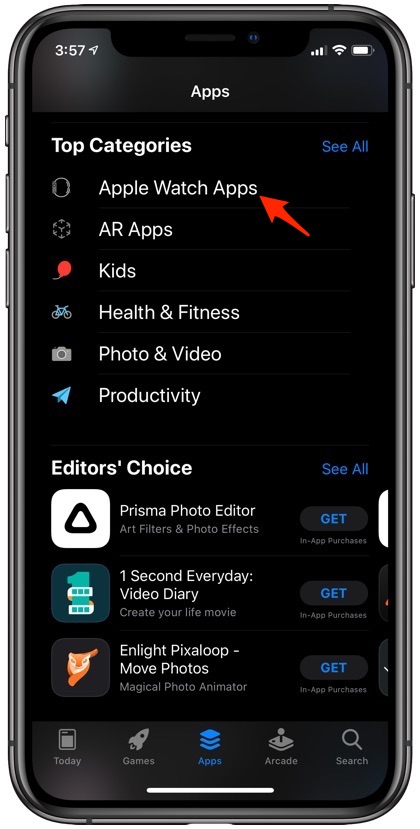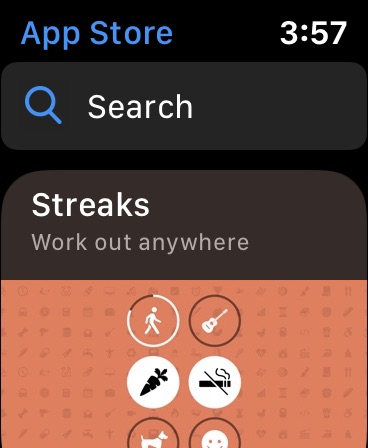In this tutorial we are going to show you how you can access Apple Watch App Store on iPhone running watchOS 6 and iOS 13.
If you have updated your Apple Watch to watchOS 6, then you would have noticed the brand new App Store app right on the Watch. This new App Store allows users to browse, search and install watchOS apps right on the Apple Watch. It eliminates the need of managing the App Store downloads through the Watch app on iPhone.
While it is good to have App Store app on the Apple Watch, the fact that Apple has removed the App Store entirely from the Watch app has upsetted many users. Now when you tap on the App Store tab on the Watch app you are instructed to use the watchOS App Store app.
How To Access Apple Watch App Store On iPhone
If you want to access Apple Watch App Store on iPhone you can still do so by following the steps below.
- On your iPhone running iOS 13.0 or later launch App Store.
- Now tap on the ‘Apps’ button from the bottom bar.
- Scroll down on the ‘Apps’ page until you find the ‘Top Categories’ section.
- Under Top Categories look for Apple Watch Apps and tap on it.
On the next page you will be able to access the full watchOS App Store experience where you can browse and install apps just like you could before watchOS 6.
So this is how you can easily access Apple Watch App Store on iPhone. Granted this process is not as simple as access it App Store through the Watch app, but it is the next best thing, especially if you are not a fan of browsing through the Apple Watch App Store on the small screen of the watch.
What do you think about Apple’s decision of bringing App Store app to watchOS? Does it make the Watch more independent of iPhone or does it make downloading watchOS apps more difficult? Let us know in the comments section below.