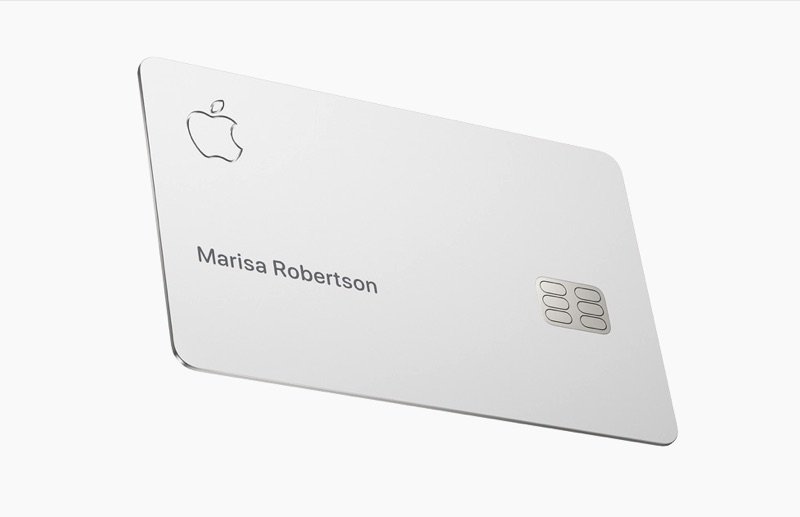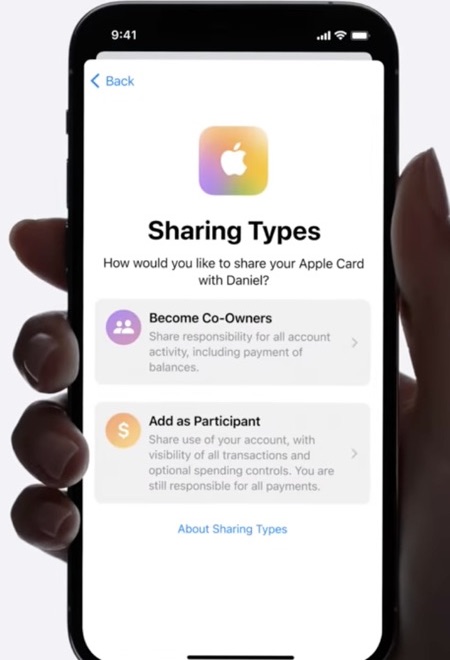If you’re running iOS 14.6 or later you can now add a family member to Apple Card. You can add a family member to Apple Card in participant or co-owner capacity.
Both of these invitation types are different and come with different controls and features. Read on to learn what they mean and how you can use this new Apple Card feature.
Difference between Apple Card Co-Owner and Participant
Before you start on the steps on adding a Family member to Apple Card, it is important that you understand the difference between Apple Card Co-owner and Participant.
An Apple Card Co-owner can be your spouse, partner or an adult person that you trust. An Apple Card Participant can be your kid who is under 18 or over 18 years of age.
Apple Card Co-owner:
- Apple Card Co-owner shares full responsibility for account balance and payments.
- The Co-owners build their credit together and are responsible for both positive and negative payment history.
- They can receive unlimited Daily Cash back on their transactions.
- They can add or remove participants from the Apple Card.
- They can order titanium Apple Card for users who are under age of 18 years.
- They can view account Co-owner’s activity and a participant’s activity.
- They can request to increase Apple Card credit limit.
- They can set transaction limits for participants and get notified about their spending.
- They can close the Apple Card shared account at any time.
Apple Card Participant:
- Apple Card Participants are not responsible for payments.
- They can only view their own transactions.
- Although they can spend up to the limit of the Apple Card account owner or co-owner can set a transaction limit on their account.
- They can get Apple Card Daily Cash on all transactions.
- They can order their own titanium Apple Card if they are 18 or older years old.
- If they are 18 or older they can build their credit.
How to add a Family Member to Apple Card (Participant or Co-Owner)
You can follow these detailed instructions on how to add a family member to Apple Card.
Step 1: On your iPhone open the Wallet app and tap on your Apple Card.
Step 2: Tap on the ‘…‘ button located on top right corner of the screen.
Step 3: Now under People tap on ‘+ Share My Card’ option and tap on Continue.
Step 4: Now select the family member or user already added in your Family Sharing group. You can also invite a user and add them to your Family Sharing Group by tapping on the Invite Someone option.
Step 5: Now choose between Co-owner and Participant option, and then follow the on-screen instructions. You might be asked to enter your Total Annual Income.
Step 6: Finally tap on the Send Invitation button and authenticate by entering your passcode.
This is how you can add a family member to Apple Card as Co-owner or Participant.
How to accept Apple Card invitation
If you have been invited to use an Apple Card as a Co-owner or Participant, then you can follow the steps below to accept Apple Card Invitation.
On your iPhone launch the Wallet app and tap on the badge notification located in top right corner. Then tap on Continue.
If you have been invited as a Participant you can simply tap on Accept Apple Card option. If you have been invited as a Co-owner then you will need to complete an Apple Card application and have your credit checked. You will be added as a Co-owner of an Apple Card once your application has been approved.
There you go folks, this is how you can add a family member to your Apple Card and allow them to use your Apple Card from their devices.
More Apple Card Tips:
- How To Increase Or Decrease Apple Card Credit Limit
- Here’s Everything We Know About Apple Card So Far