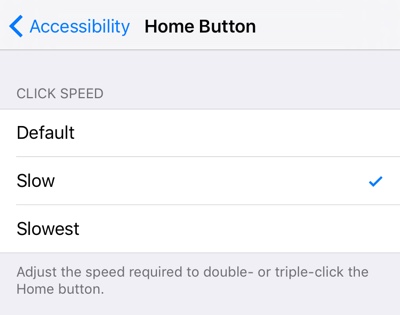iPhone or iPad’s home button serves multiple purposes that includes opening app switcher, exit apps, scan fingerprints and much more. To open apps you have to click the home button twice whereas other tasks can also be performed with triple clicks. If you find pressing the home button multiple times in quick succession difficult, then you can adjust its speed from the Settings app. Follow the steps below to adjust the home button speed for double or triple clicks on iPhone or iPad.
Adjust home button speed on iPhone
- Open Settings app on your iPhone or iPad and go to General > Accessibility.
- From there look for the ‘Home Button’ option and tap on it.
- Finally on the next page you will get a menu with three options including Default, Slow and Slowest. Select the one you like.
- Upon tapping your iPhone will vibrate multiple times to show you how slow you can tap on a particular setting. Choose the one that suits you the best and return to the homescreen.
Choosing a slower setting can make accessing the app switcher or performing other tasks much easier for those who find the double or triple click speeds too fast.
Disclosure: iOSHacker may receive a commission if you purchase products through our affiliate links. For more visit our privacy policy page.