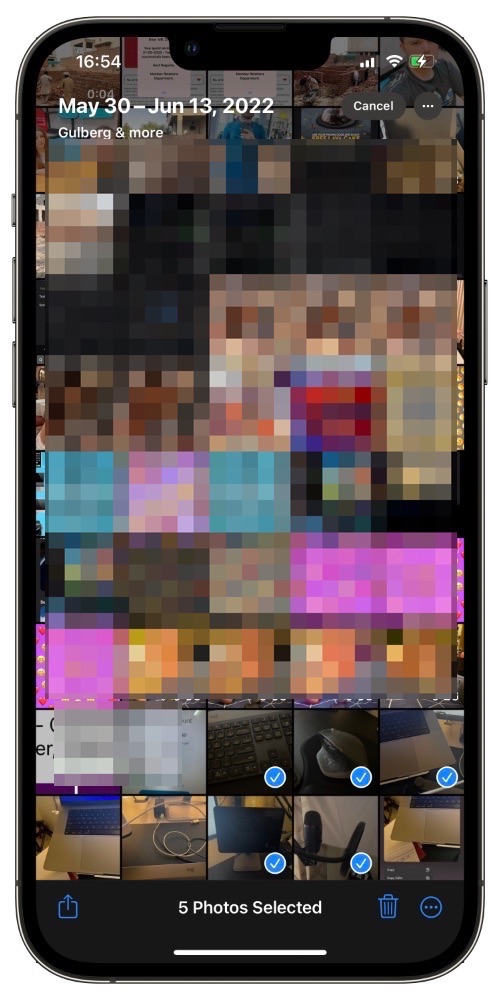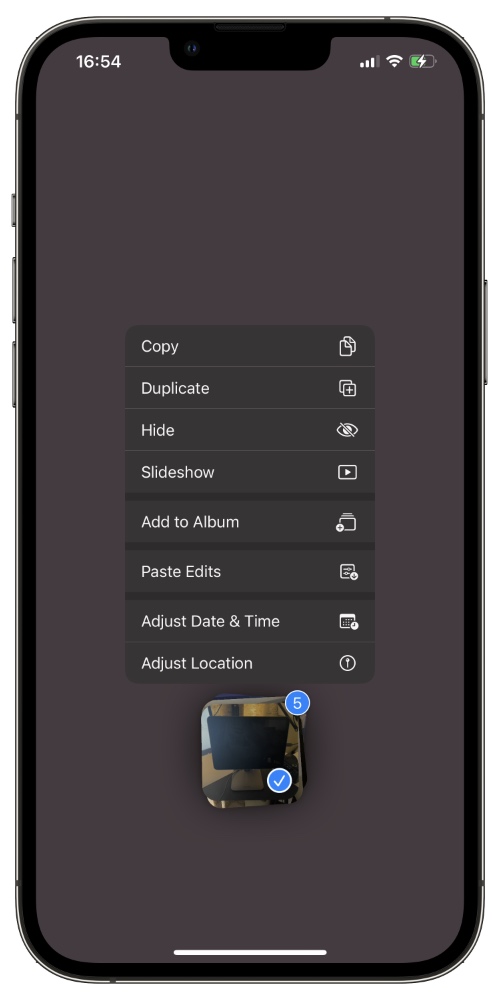Photos app on iOS 16 or later allows users to batch edit photos and videos on their iPhone or iPad. Previously users could only edit a single photo at a time, which means you had to repeat the steps for editing a photo for each photo.
With the new batch edit feature in Photos app users can edit one photo according to their liking and then easily copy edits to other photos or videos, saving them a lot of time and effort.
Copying edits made on one image to another or multiple images simultaneously is as easy as performing copy and paste.
When you copy and paste edits everything that you have edited in the image including exposure, highlights, shadows, contrast, brightness and more will be transferred to your target images.
This is also true for videos as users can also batch edit videos on iPhone and iPad now.
Batch Edit Photos On iPhone or iPad
In the steps below you will find the step by step instructions on how to batch edit photos in iPhone or iPad’s Photos app.
Step 1. Launch the Photos app and open the first image that you want to edit.
Step 2. Make your edits and then save them.
Step 3. After you have saved the image return to the All Photos grid page. Then tap and hold on the image that you have just edited.
Step 4. From the menu that appears tap on ‘Copy Edits‘ option.
Step 5. Next tap on ‘Select‘ button from the top of the screen and then select all the images that you want to copy the edits on.
Step 6. After selecting the image tap and hold on one of the images to reveal the actions menu.
Step 7. Finally tap on ‘Paste Edits‘ button in order to paste the edits.
That’s it, this is how you can perform batch edits on photos on your iPhone or iPad. Remember this is an iOS 16 feature, which means you should be running iOS 16 or later and iPadOS 16 or later in order to use this feature.
Having the ability to easily batch edit multiple photos on iPhone is great, as it saves you a lot of time. We take hundreds of photos on our iPhone and if you use Photos app’s very competent image editing capabilities, then this feature will make your life a lot easier.
I think the addition of batch editing feature will push more users to take advantage of Photos app’s photo editing features and eliminate the need of relying on third-party apps for many out there.
What do you think about this new feature? Share your thoughts in the comments below.