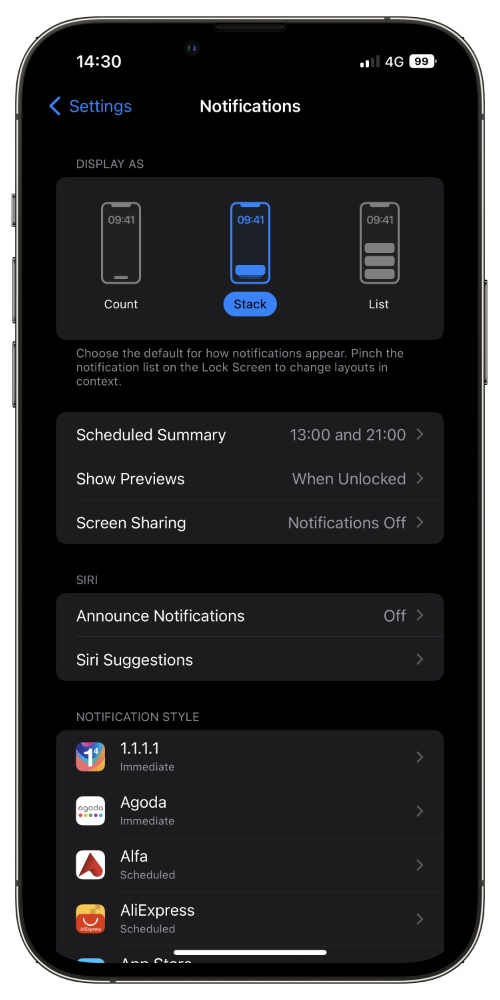In this guide we will show you how you can switch between various Notification views and show notifications on Lock Screen as Stack, List or just a Count.
With iOS 16 Apple has changed the way notification alerts appear on iPhone’s lock screen. Now users have multiple options for their iPhone’s notification layout that they can choose from.
Now users can select how notifications appear. For example, the Stack view will display notifications at the bottom of the screen in the form of a stack where as the List view will display notifications as a list.
These options include the following.
- Count
- Stack
- List
Each of the notification layout option displays the new notification alerts in a different way. If you have chosen the ‘Count’ option then iOS will not show the notifications on your screen. Instead it will show a Count for the number of new notifications your iPhone has received. You can swipe up on the lock screen to reveal the notifications.
If you choose the ‘Stack’ option, then iOS will display all of the new notifications in the form of a stack right at the bottom of the screen. You can tap on the stack to expand notifications and view them.
Lastly, the List option will enable you to list all of your pending notifications on the screen in list view.
How to switch between Stack, List and Count Notification Views
You can choose how your iPhone’s notifications appear on the lock screen and select your desired style by following these steps.
Step 1. On your iPhone open Settings app and go to Notifications.
Step 2. From the top of the Notifications screen choose between Count, Stack and List options.
That’s it. Now your iPhone’s new notifications will appear in the style of your choosing.