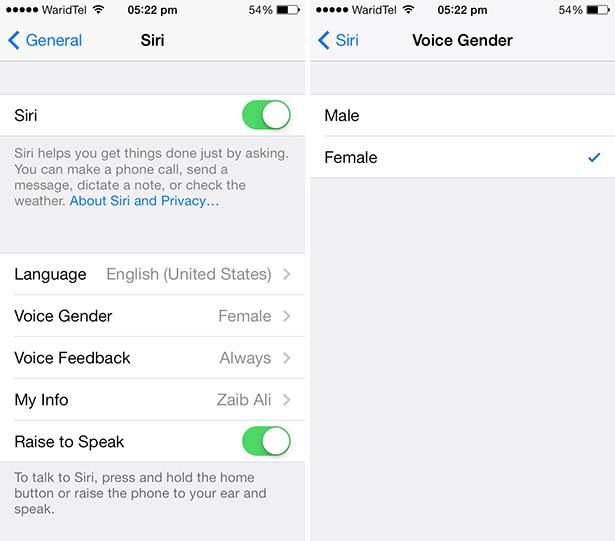iOS 7 brought many changes to Siri, which includes a complete new look and abilities. One of the new features that iOS 7 added in Siri was the ability for user to change its voice gender and select either male or female. Previously this option was not available although the male version of Siri has been around since the beginning and was available to United Kingdom English users.
Changing the voice gender of Siri in iOS 7 is pretty simple. All you have to do is open Settings > General > Siri > Voice gender. From there you can choose between male and female versions of the personal assistant. Once selected the voice gender is changed instantly and it does not require the user to restart the device.
Interestingly this option is only available for selective languages. Even the users of United Kingdom English cannot change the voice gender of Siri. In order to do so they can change the language of Siri to United States or Canadian versions of English.
Which voice gender of Siri do you prefer? Do you use Siri at all and if yes then for what purposes. Let us know in the comments section below.