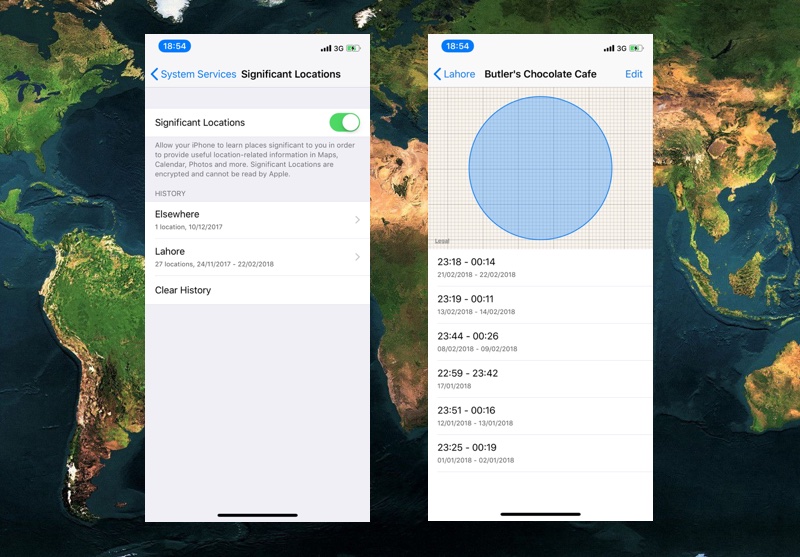Most people get surprised when their iPhone correctly recognizes their place of work or home even though they have not specified it themselves. iPhone is able to do this with such accuracy because it constantly records your whereabouts and then uses patterns in that data to determine where your work, office or a friend’s home is.
This personal location information is used to display location based alerts and suggestions in maps, calendar, photos etc. For example, if you are spending the time of around 9AM to 5PM every day, then it will tell the iPhone that this is where you work and so on.
The data collected by iPhone is quite accurate as it not only gets the name of the place and its address but also records the time you arrived and left that particular place. iPhone stores all this information securely encrypted right on your device so Apple can’t read this data. You can see this information by gong to Settings > Privacy > Location Services > System Services > Significant Locations. Then tap on the names of cities to get a list of locations you have previously visited. You will need to authenticate with Face ID or Touch ID before you can view this data.
Clear iPhone’s Significant locations data
If you are not comfortable with iPhone collecting information about your whereabouts, you also get the option to clear your history and turn off the Significant Locations feature. Follow the steps below.
- Open Settings > Privacy.
- Tap on Location Services and then on System Services.
- Scroll down and tap on Significant Locations option.
- On the next page tap on ‘Clear History‘ to delete location data iPhone has collected on you.
- Turn off the toggle for Significant Locations to prevent iPhone from further storing data on you.