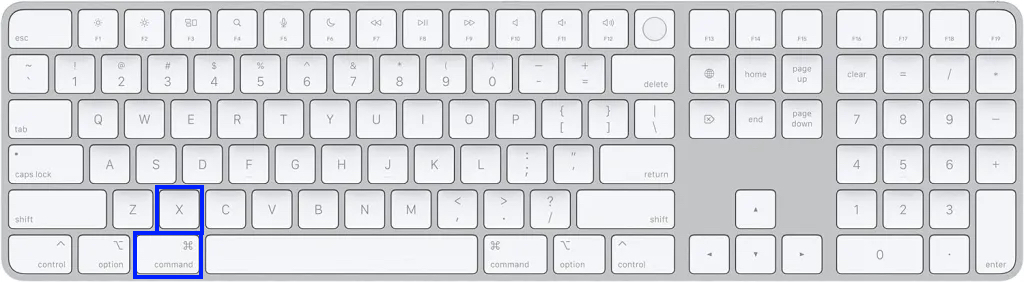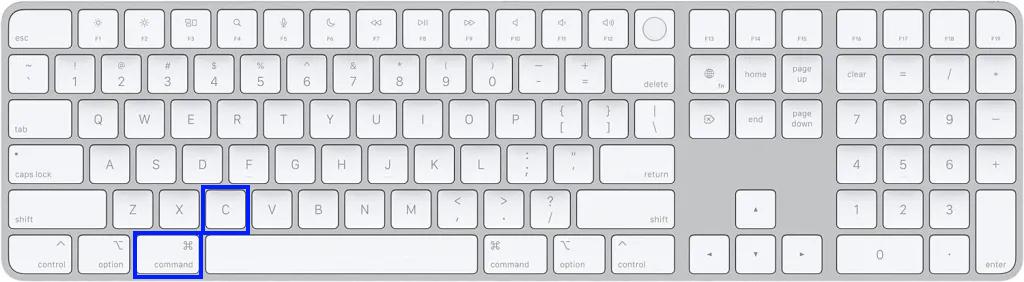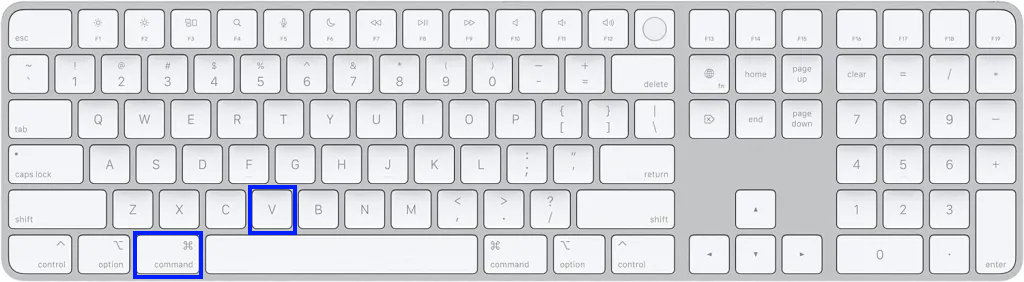One of the most basic and useful actions you can learn is cutting, copying, and pasting on a Mac. While this may seem easy for seasoned Mac users, those who have recently switched to their first Mac from a Windows PC might find the steps to do this a little different.
If you are wondering how you can cut, copy and paste text, images, files, etc on a Mac, then keep reading.
Cut on Mac
You can perform the cut action on a Mac by pressing the following key combination:
Command ⌘ + X
Copy on Mac
You can copy anything on a Mac by pressing the following key combination:
Command ⌘ + C
Paste on Mac
You can paste anything that you have cut or copied by pressing the following key combination:
Command ⌘ + V
That’s it. This is how you can perform cut, copy, and paste actions on any Mac machine. This includes MacBooks, Macs with Apple keyboards, and Macs with third-party keyboards.