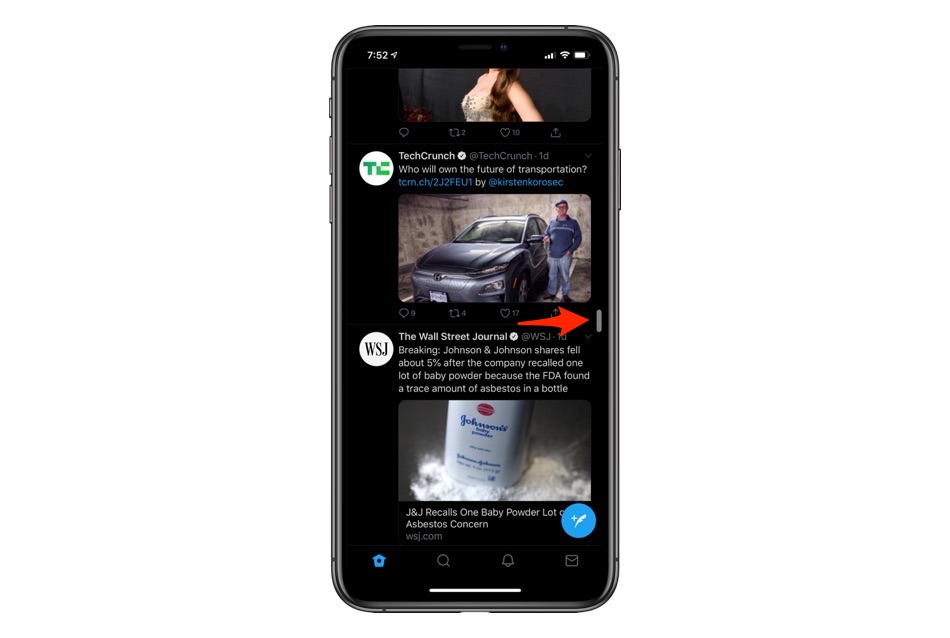iOS has always offered smooth scrolling to users, making it much more fun to browse webpages with long pages or scroll through apps with infinite timelines. However no matter how buttery smooth the scrolling is on iOS, you still get tired of swiping your finger to reach the bottom of a page.
Starting iOS 13 and iPadOS 13, Apple has made the experience of scrolling long content way more convenient and has provided a faster way of moving to the bottom or certain part of the page. Using the new fast scroll feature in iOS 13 is quite simple and will seem familiar to the users of desktop.
Using iOS 13 fast scroll to reach bottom of a page quickly
In order to fast scroll on iOS 13 or later you simply have to scroll a little with a swipe up gesture so that the scroll indicator appears at the right edge of the screen. Once it shows up just grab the scroll indicator and move your finger up or down. As you do your iPhone or iPad will scroll through the page at a much faster pace, enabling you to reach your desired spot much more quickly. This simple tip makes scrolling on an iPhone much faster.
This new scrolling mechanism, which mimics the desktop scrolling that we have been using for decades now also allows users to reach the end of the page more quickly. To do so, you just have to move your finger to the bottom of the screen while still grabbing the scroll indicator.
Go ahead and give this new iOS 13 feature a try. This works with all iOS 13 powered devices and is also available on iPadOS 13 for iPads. It works in almost all applications including Safari, Mail, Twitter, Instagram and more.
Did you know about this iOS 13 tip? Let us know in the comments section below.