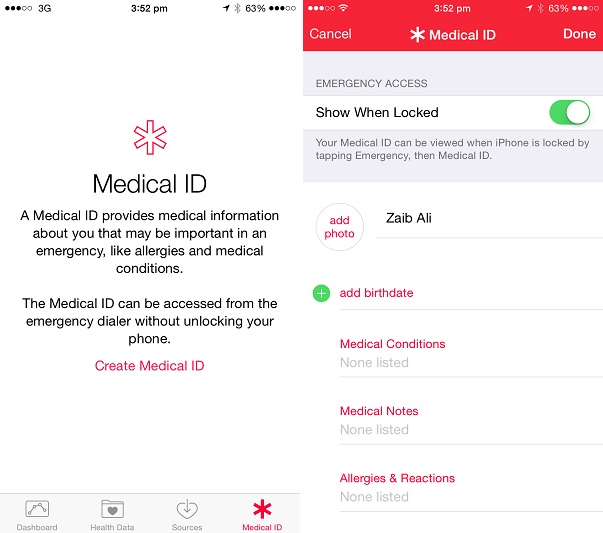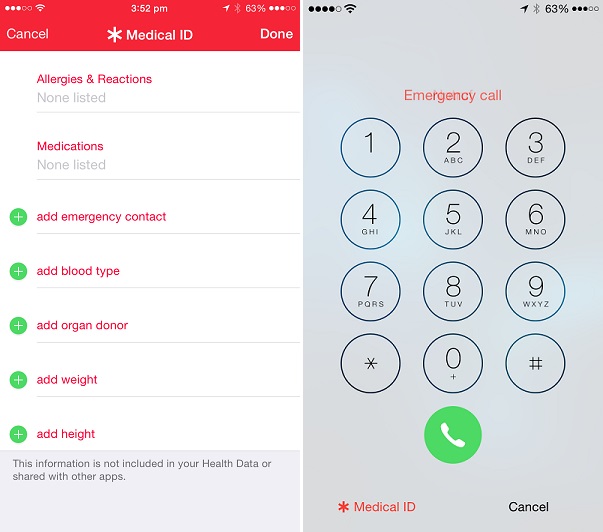Apple introduced several new features in iOS 8 and one of most notable one is the inclusion of the Health app. This app has many uses, however perhaps the most useful feature of this stock application is the medical ID section. This section allows iPhone users to enter details about their medical condition, allergies, medications they are taking among other things. This information is meant for anyone who finds you in case of an emergency and can be particularly useful to first responders, who can access this information from the lockscreen even when your device is passcode locked.
To take advantage of this super useful feature all you have to do is fill up the medical ID section of the Health app on your device. To add information about yourself simply launch the Health app on your iOS 8 powered device and tap on the ‘Medical ID’ button from the bottom bar. Then hit the ‘Create Medical ID‘ option.
Please note that if you use passcode or Touch ID protection on your iOS device then it is advisable that you enable the ‘Show when locked‘ option so that anyone can access this information even when you are unconscious. Once you do this anyone can simply tap on the emergency button and then tap on the ‘Medical ID’ button to access this useful information.
So what kind of information can you fill in on the Medical ID page? Well the page is pretty comprehensive and lets you add your name, date of birth, picture, allergies, notes, reactions, medications, medical conditions, an emergency contact’s name, phone number and your relationship with him or her. In addition to all that you can even add your height, weight, blood type and whether you are an organ donor or not.
You can access and edit the information you have entered on your medical ID page at any time.
Having Medical ID information available on the Health app and on the lockscreen can really make a difference in an undesirable situation and help first responders to treat you in a better way. So if you haven’t already, take time out of your schedule and fill up the information right now.