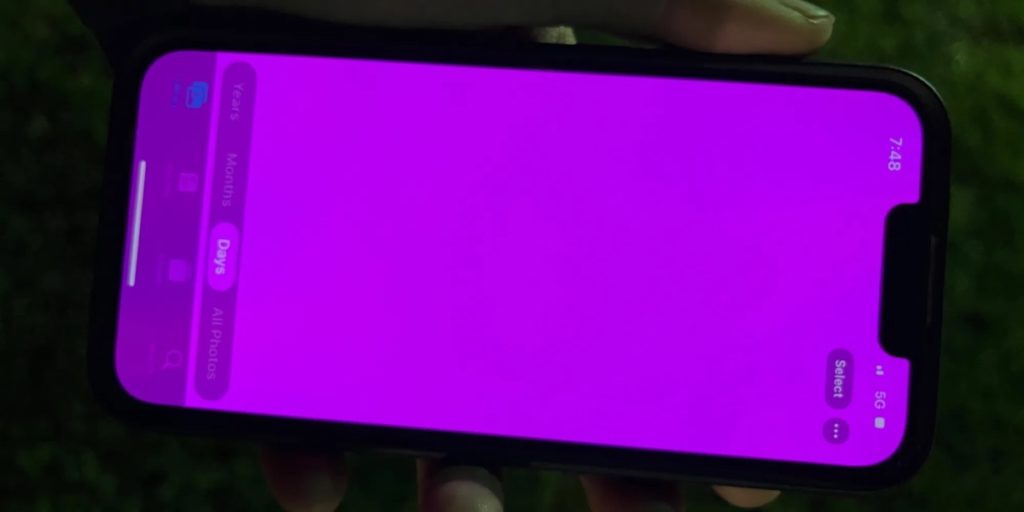Are you experiencing the pink screen bug on iPhone 13? Then you are not alone. Many users have taken to Apple’s support forums to complain about the pink screen bug on iPhone 13.
Apple Support has recently declared this issue a software bug, which means the company won’t be replacing your iPhone 13 if it ends up getting the issue. Although some users have perilously been successful in getting their devices replaced by Apple.
The company has advised users who are facing this problem to backup their data and install the latest update of iOS. This would rule out incompatibility issue between the app and iOS version user is running on his or her iPhone.
So what should you as a user do to fix iPhone 13 pink screen bug or at least temporarily avoid it until Apple issues a software update with a proper fix.
When your iPhone 13 has pink screen
Force restart your iPhone 13 by following these steps.
1. Press and release the Volume Up button.
2. Press and release the Volume Down button.
3. Press and hold the Side/Power button until the screen turns off and you see the Apple logo.
Tips to avoid pink iPhone 13 screen bug
- Make sure you are running the latest available version of iOS on your device. Currently iOS 15.2.1 is the latest version but Apple will soon be releasing iOS 15.3, so make sure you update to it as soon as it is released. To update go to Settings -> General -> Software Update.
- Update all of your apps to the latest available version. You can check if any apps need to be updated by opening the App Store application and tapping on your profile picture. There you will get a list of apps that were recently updated and those that have pending updates. Scroll all the way down and tap on Update All button to update all applications.
There you go folks this is how you can fix and avoid iPhone 13 pink screen bug until a proper fix arrives. Are you experiencing this problem with your device? Let us know in the comments below.