Not long ago WhatsApp announced that the popular messaging app is finally getting the voice calling feature. Then the company dropped the bomb by announcing that the feature will be coming to iPhone later while it was launched on other platforms right away. If you have been waiting for the ability to use WhatsApp to call your friends, now you can. Although the feature hasn’t been officially launched yet there are ways to get it beforehand. Here’s how you can get WhatsApp calling feature on iPhone right now.
Through WhatsApp beta 2.11.17.346
- To get the WhatsApp calling feature right now you will need to install the latest available beta on your device. From mobile Safari on your iOS device head to this link and tap on the button to install the beta.
- After installing the beta relaunch the WhatsApp application and open any conversation page. From the top tap on the ‘Call’ button.
Please note that the person you are trying to call should have installed the beta version as well for the call to go through. Also, do not install the current WhatsApp available through the App Store after downloading the beta as it could result in you losing your chat history.
Through WhatsApp Call Enabler tweak
- If you are jailbroken head to Cydia and add this repo to your sources ‘http://apt.imokhles.com‘. Once you have done so search for WhatsApp Call Enabler. Install the tweak.
- After installation has taken place head to Settings and from tweak’s menu enable it.
- Now relaunch WhatsApp on your iPhone and open any conversation page. Scroll to the top of the page and hit the ‘Call’ button to make your first call.
Please note that the other iPhone user should have done the same in order for you to be able to use this feature.







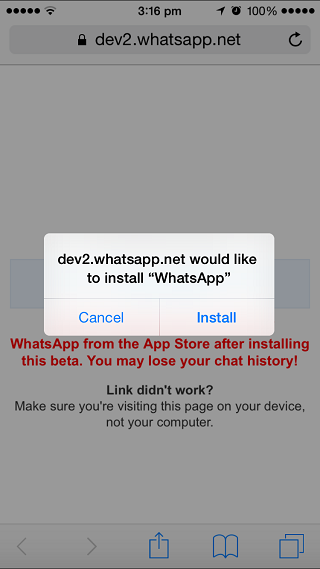


Scam
Doesn’t work.
link Doesn’t work give me another solution
It does not download. Just say, retry, retry and retry. No result.
Not working I think it’s fack
oh its fack alright…..
as iphone users you should know that apple would not permit third party apps to be installed on iphone through use of links
Installed the whatsapp call enabler from Cydia and it works like a charm!!! Thanks!!!